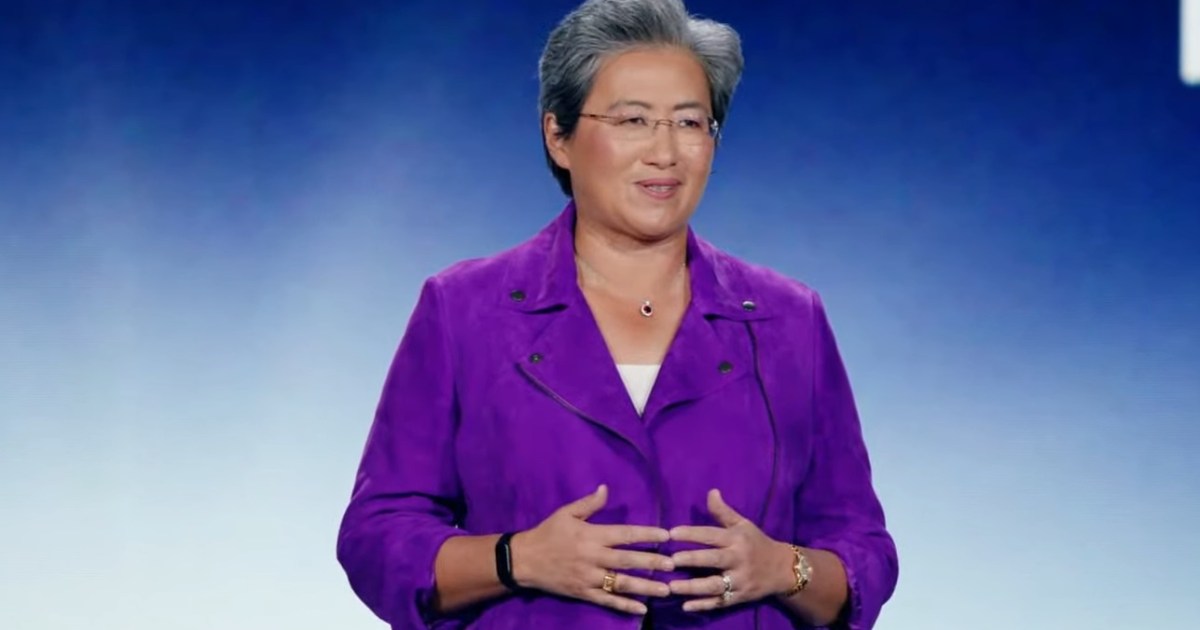Microsoft Teams is poised for a significant user interface update, addressing some long-standing user complaints. Key changes include a combined chats and channels view, slated for public preview in November, and the highly anticipated arrival of threaded conversations in 2025, according to a report by The Verge.
Currently, Teams separates chats (individual and group) and channels into distinct tabs. While easily accessible, this separation often leads to missed messages and difficulty in managing multiple communication streams. The upcoming combined view promises to streamline this experience. Users will see both chats and channels within a single interface, offering greater flexibility in organization.
A dedicated “Favorites” section will allow users to prioritize frequently used chats and channels. Thematic grouping is also supported, enabling personalized organization. Visual cues like circular icons for chats and square icons for channels will help users differentiate at a glance.
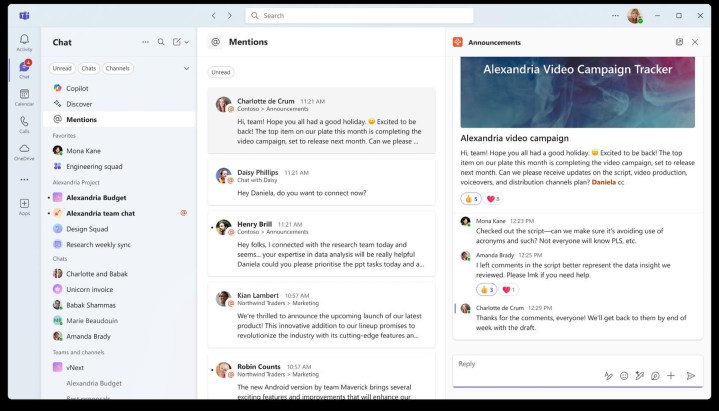 Merged chats and channels view on Teams.
Merged chats and channels view on Teams.
Enhanced control over message previews and timestamps will further refine the user experience. An invaluable “@mentions” view will aggregate all mentions, ensuring crucial messages are addressed promptly. These improvements will be rolled out to both desktop and mobile apps.
Beyond the immediate UI changes, the planned introduction of threaded conversations in 2025 holds significant promise for improved communication clarity. Threads will keep the main chat feed clean by displaying only initial posts, with replies tucked away within expandable threads. This will enhance readability and organization within busy channels.
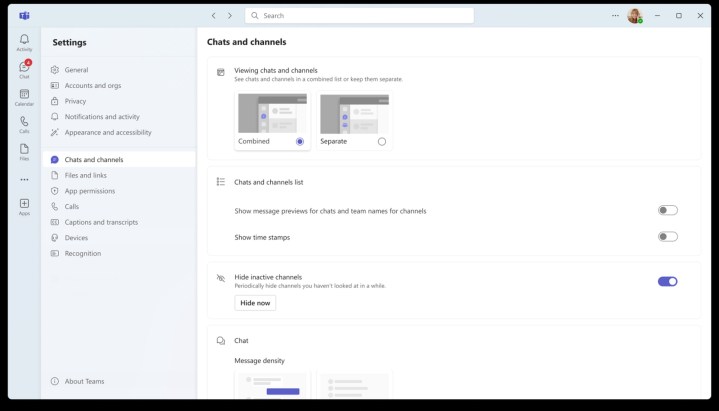 Screenshot showing new features on Teams app.
Screenshot showing new features on Teams app.
While Microsoft Teams has often trailed competitors like Slack in terms of user experience, these updates represent a concerted effort to enhance usability and address common frustrations. The combined view and future threaded conversations hold the potential to significantly improve workflow and communication efficiency within the platform. These changes mark a positive step towards a more streamlined and user-friendly Teams experience.