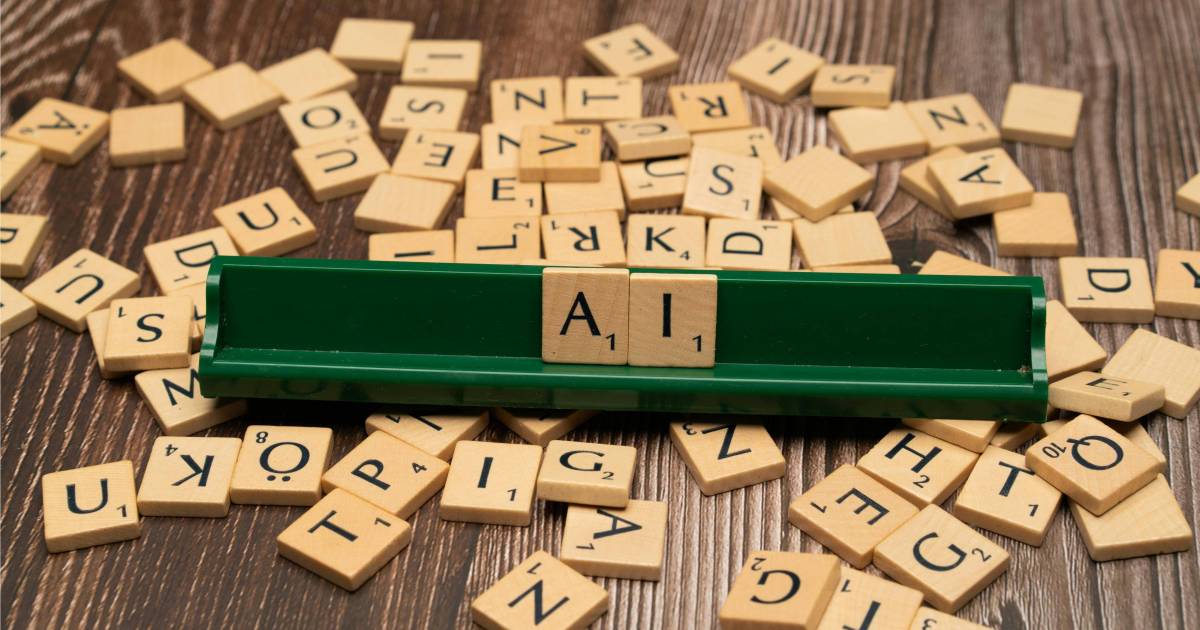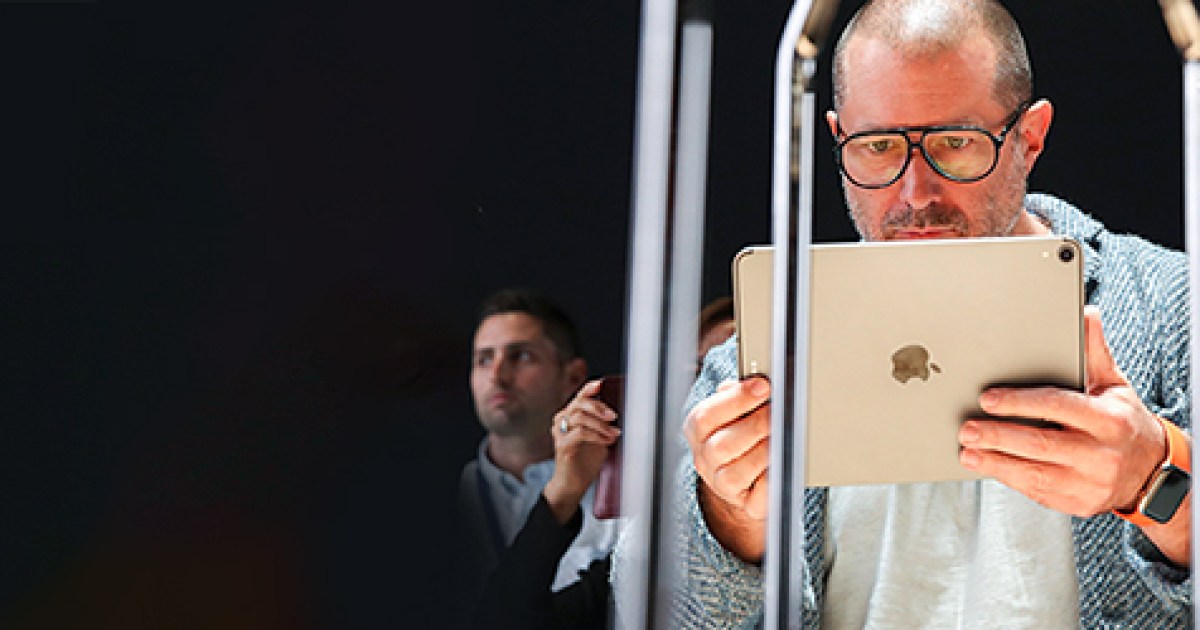Opera, known for its innovative web browsers, has introduced Opera Air, a browser designed to combat digital overwhelm and promote mindfulness. This isn’t a replacement for the standard Opera browser or the gaming-focused Opera GX, but a unique offering aimed at enhancing focus and reducing stress. I spent several days using Opera Air, including during demanding work periods, to evaluate its effectiveness in fostering a calmer and more productive mindset.
Exploring Opera Air’s Relaxation Tools
I tested a pre-release version of Opera Air, so I won’t delve into minor visual imperfections or stability issues, as these are expected to be addressed before the final release. However, there were no major glitches that significantly impacted the user experience.
Soundscapes for Enhanced Focus
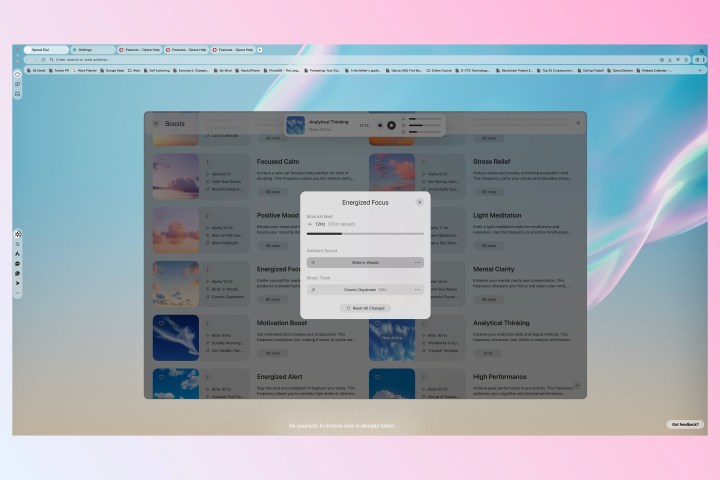 Opera Air's soundscapes feature lets you customize your listening experience.
Opera Air's soundscapes feature lets you customize your listening experience.
Opera Air stands out with its “Boosts” feature, offering a curated collection of soundscapes designed to improve mood and focus. These soundscapes combine three elements: ambient sounds (rain, forest, city noise), lo-fi music, and binaural beats (alpha, beta, gamma, and delta frequencies). Nineteen default soundscapes cater to various needs, from relaxation to improved cognitive function.
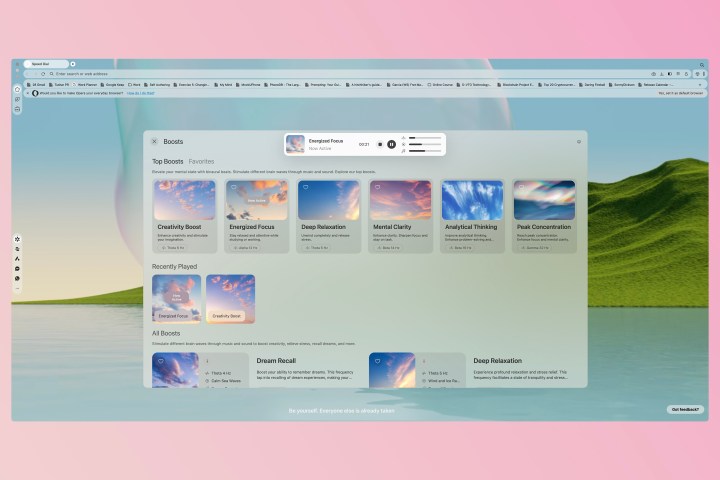 Opera Air offers a variety of ambient sounds, music, and binaural beats.
Opera Air offers a variety of ambient sounds, music, and binaural beats.
Furthermore, Opera Air allows customization. Users can select individual ambient sounds and music tracks, adjust the frequency of binaural beats, and control the volume of each element. Playback duration can be set from 15 to 60 minutes or played indefinitely. This feature eliminates the need to search for individual tracks on platforms like YouTube, streamlining the process of creating a focused environment. Personally, I found this incredibly convenient, as vocal music tends to disrupt my concentration.
Guided Meditation and Breathing Exercises
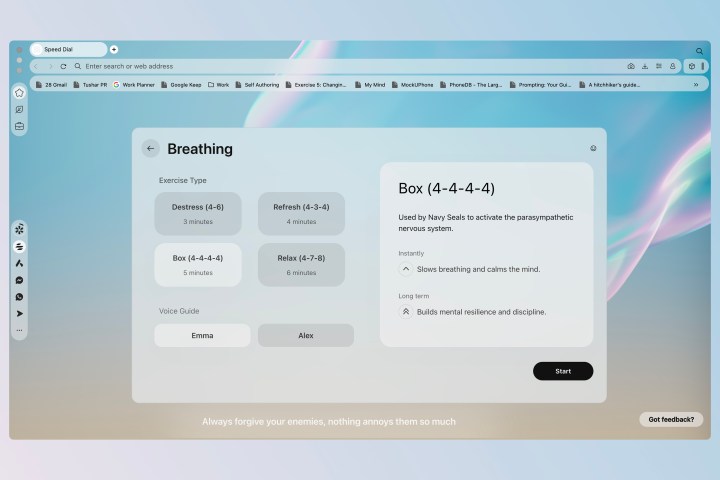 Opera Air's guided meditation and breathing exercises can help you de-stress.
Opera Air's guided meditation and breathing exercises can help you de-stress.
Opera Air’s “Take a Break” section provides easy access to guided meditations and breathing exercises. These timed practices offer audio instructions, enabling users to close their eyes and follow along. Breathing exercises include techniques like 4-7-8 breathing and box breathing.
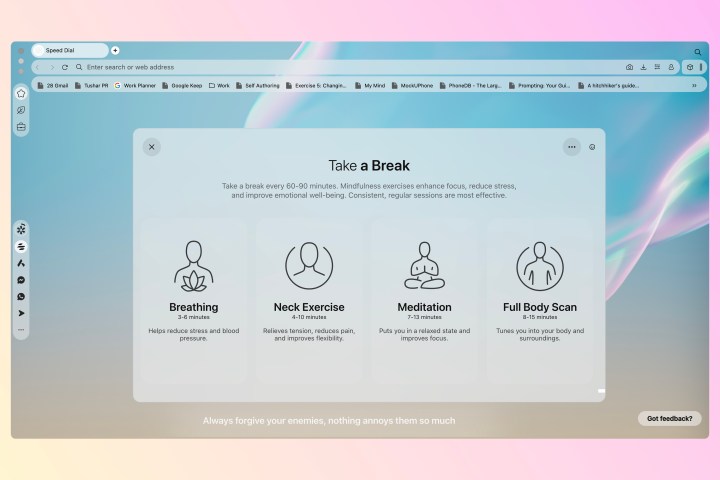 Opera Air provides a timer and audio instructions for each exercise.
Opera Air provides a timer and audio instructions for each exercise.
The guided meditations and body scans are designed to promote relaxation and improve emotional awareness, potentially reducing compulsive behaviors and enhancing attention span. These features are particularly beneficial in today’s digitally driven world, where constant scrolling can negatively impact our ability to focus.
Neck Exercises
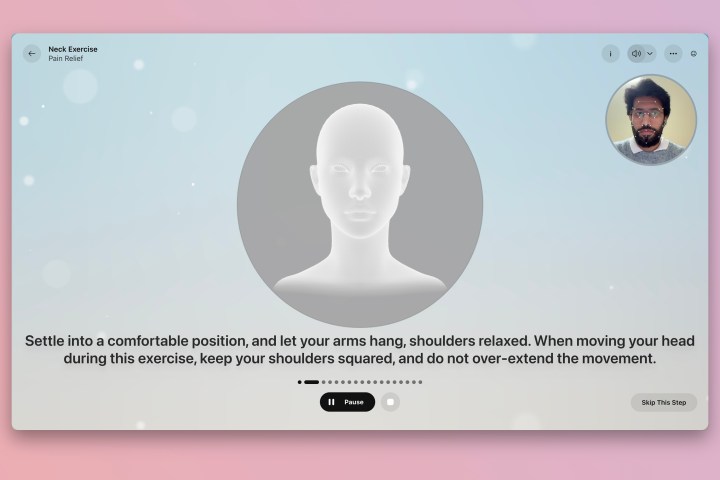 Opera Air encourages users to take breaks for neck exercises.
Opera Air encourages users to take breaks for neck exercises.
Addressing the physical strain of screen use, Opera Air incorporates neck exercises. These exercises, with varying durations, aim to alleviate neck stiffness caused by prolonged screen time. While the camera-based guidance feature needs refinement (it frequently notified me that my face wasn’t fully visible), the exercises themselves proved effective in reducing shoulder muscle tension. The face data is processed locally, ensuring user privacy.
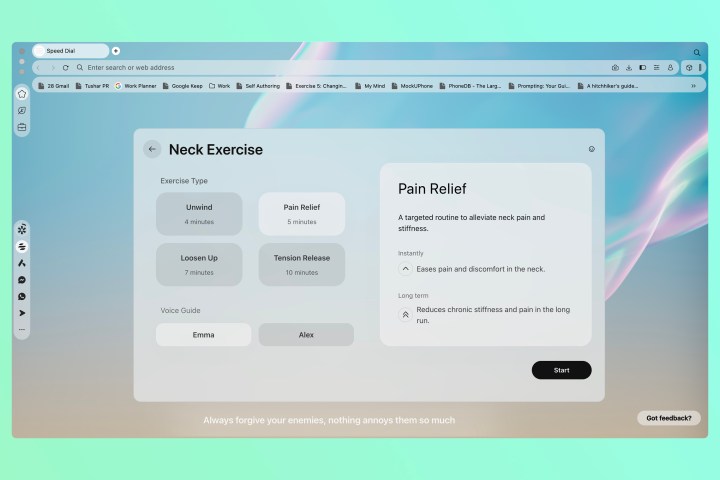 Opera Air uses your camera to guide you through neck exercises.
Opera Air uses your camera to guide you through neck exercises.
Did Opera Air Deliver on its Promise?
In short, yes. Opera Air’s mindfulness features are easily accessible and intuitive. The convenience of having these tools integrated within the browser eliminates the need for extensive searching and setup. This makes Opera Air a strong contender for a secondary browser, or even a primary one for users prioritizing mindfulness and digital wellbeing. The migration process of transferring browsing history, passwords, and bookmarks is still a hurdle, but the benefits may outweigh the initial setup effort.
Opera Air is currently free, offering the same features as the standard Opera browser, such as a built-in ad blocker (including YouTube ad blocking), a VPN, multiple workspaces, and sidebar access to AI chatbots like ChatGPT and messaging apps like WhatsApp and Facebook Messenger.
Opera Air is currently available for desktops here. Mobile app availability has yet to be announced.