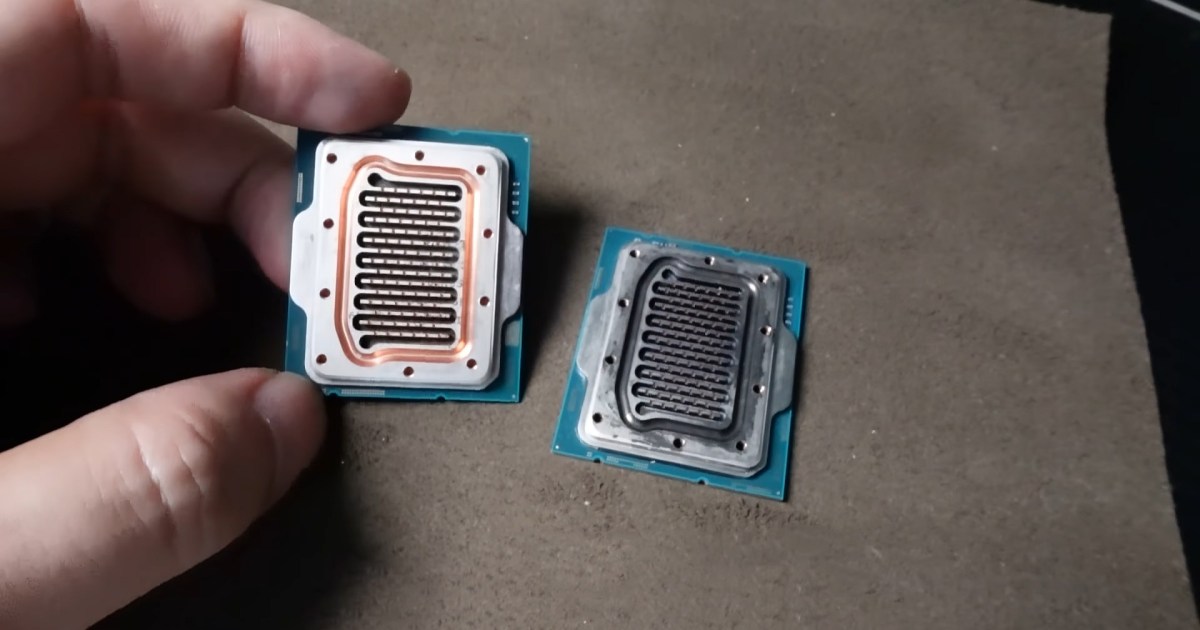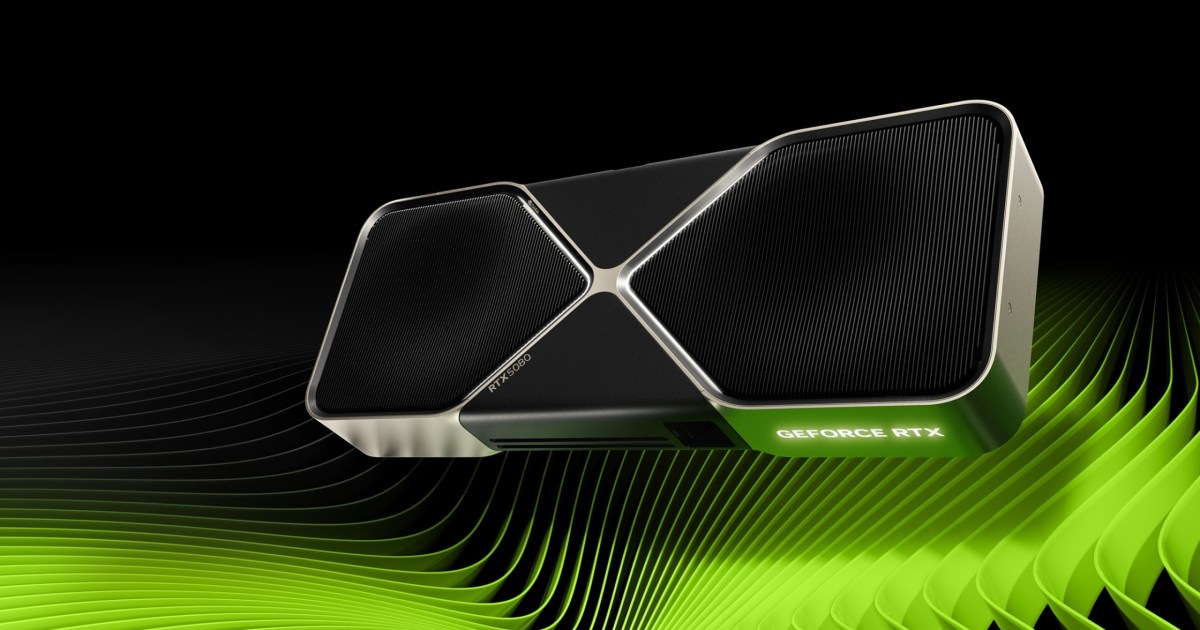The frustrating CPU spike bug in classic Outlook while typing, causing system resources to jump significantly, will finally be fixed by Microsoft. While the official fix is slated for late May for most users, with some beta program participants potentially receiving it earlier in the month, a temporary workaround is available. However, this temporary solution comes with a security trade-off.
Reverting to Outlook version 2405 appears to resolve the typing lag issue. However, this older version lacks crucial security updates implemented in subsequent releases. Therefore, reverting poses a potential security risk to your system.
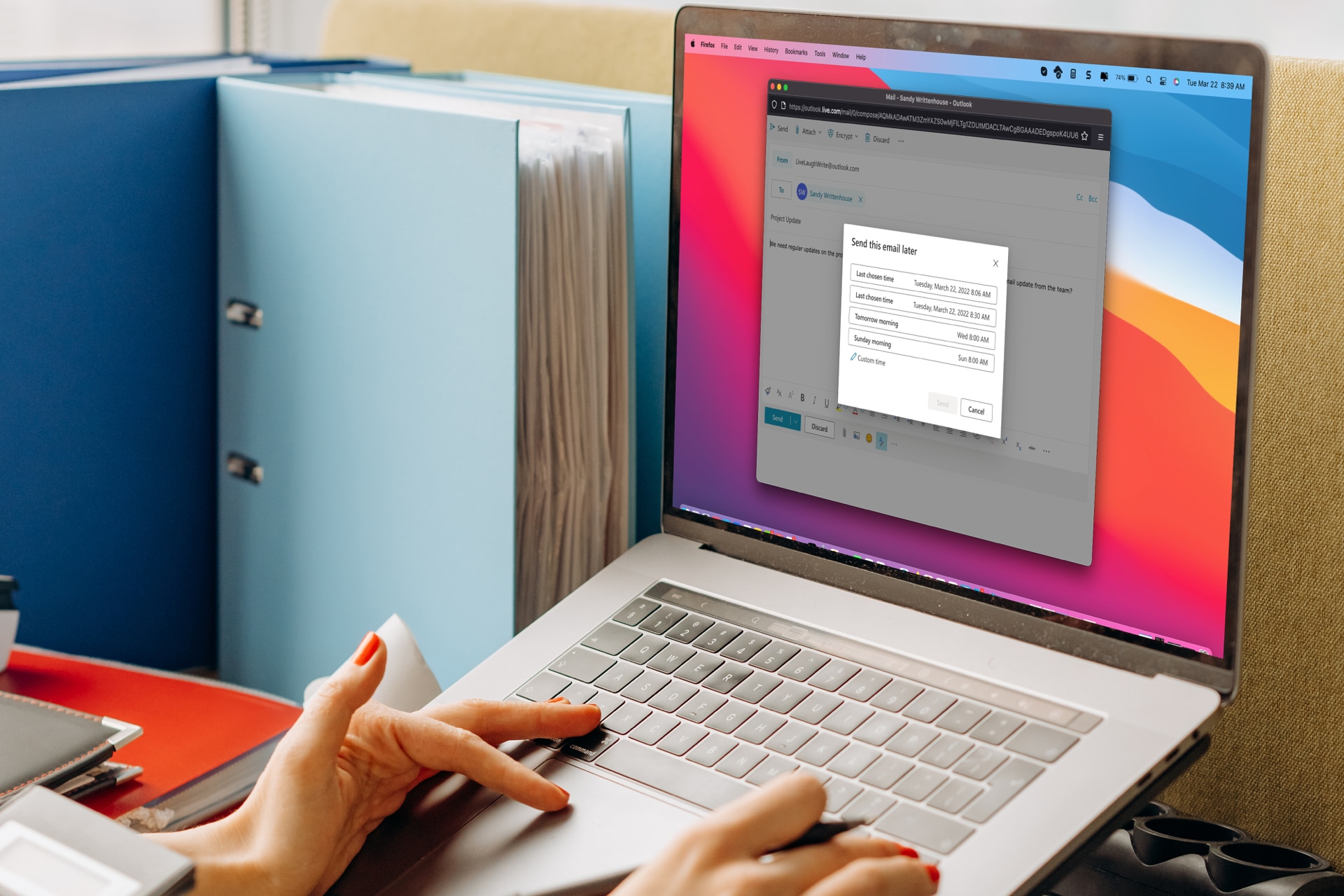 A person typing an email in Outlook.
A person typing an email in Outlook.
Microsoft acknowledged the bug earlier this month and recently confirmed the upcoming fix. While the company advises against rolling back to version 2405, they provide instructions for those willing to accept the security risk:
How to Roll Back to Outlook Version 2405
- Find the Version 2405 Build: Locate the correct build for your specific channel within the Update history for Microsoft 365 Apps (listed by date) – Office release notes.
- Open Command Prompt as Administrator: Right-click the Command Prompt application and select “Run as administrator.”
- Execute the Command: Copy and paste the following command into the Command Prompt, replacing “16.0.17628.20144” with the build number identified in step one, and then press Enter:
"%programfiles%Common FilesMicrosoft SharedClickToRunofficec2rclient.exe" /update user updatetoversion=16.0.17628.20144Weighing the Risks and Benefits
This workaround is recommended only if the typing lag severely impacts your workflow. If the issue is infrequent, it might be preferable to endure the occasional lag until the official fix arrives. Microsoft hasn’t yet disclosed the root cause of the problem.
Identifying the Issue
To determine if you’re affected, open Task Manager and monitor your CPU usage while working in Outlook. A significant spike in CPU usage while typing indicates the presence of the bug.
The official fix for the Outlook typing lag is coming soon. In the meantime, users can implement a temporary workaround by reverting to an older version, but this carries a security risk. Carefully weigh the pros and cons before proceeding.