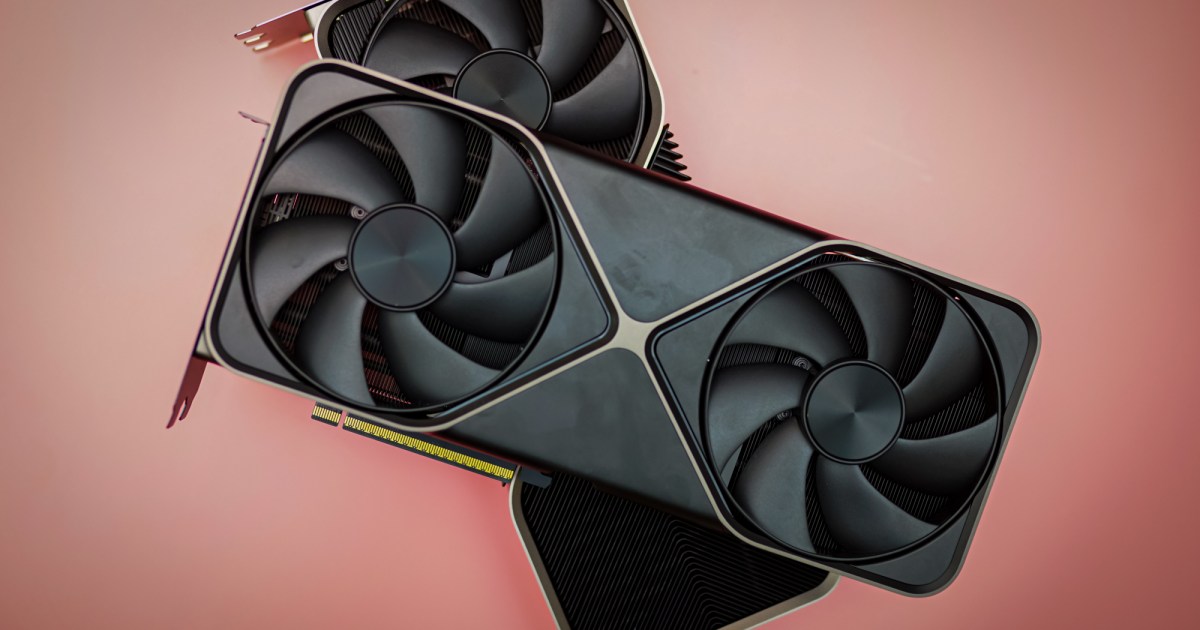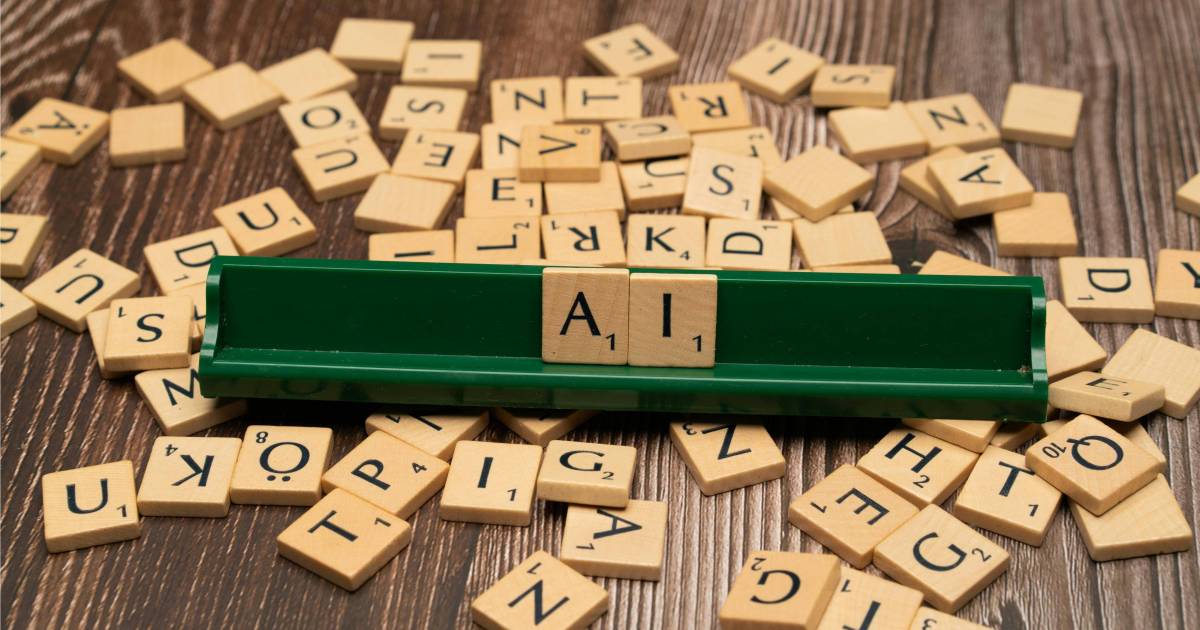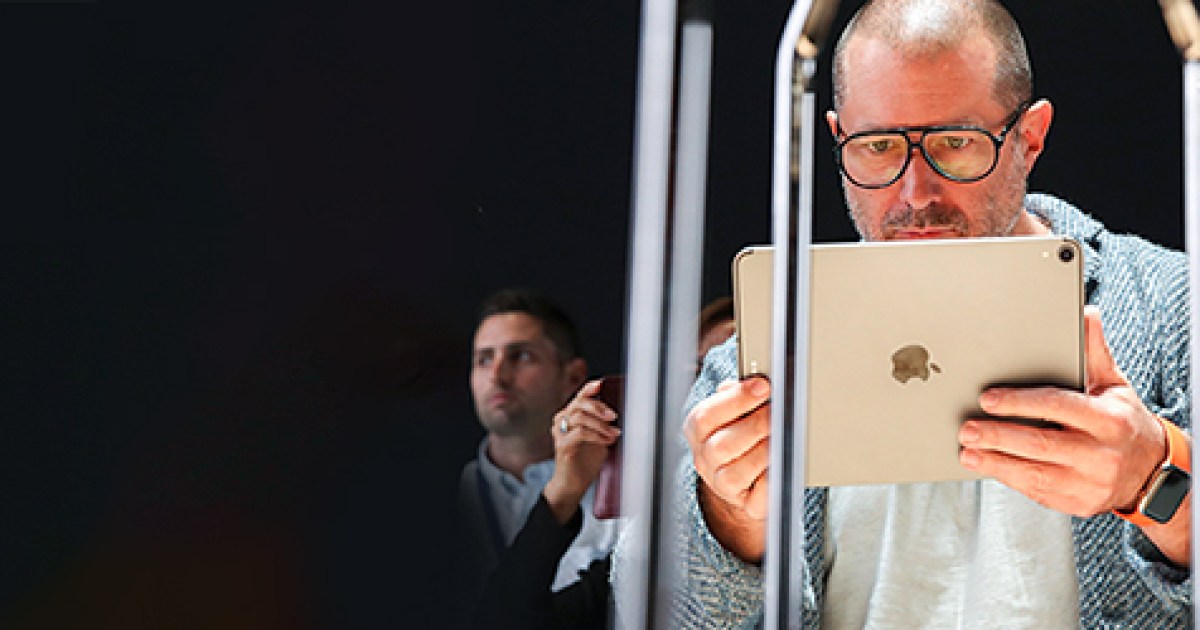Spider-Man 2 has swung onto PC, but early testing reveals a potential performance snag involving Microsoft’s DirectStorage technology. This feature, designed to leverage GPU decompression, might actually be hindering performance for some users. Deleting the associated DirectStorage files reportedly provides a noticeable frame rate boost.
Initial benchmarks shared by Sebastian Castellanos on X (formerly Twitter) showed only marginal performance differences with DirectStorage enabled and disabled on a high-end system (i7-14700K, 32GB DDR5 RAM, RTX 4090). However, these tests were conducted at already high frame rates, potentially masking the impact of DirectStorage.
Further investigation by YouTube channel Compusemble revealed more significant gains. Their tests, also utilizing an RTX 4090, demonstrated a 10% performance increase at 4K resolution with DirectStorage disabled. This improvement diminished at lower resolutions, with 6% at 1440p and 3% at 1080p.
The potential performance hit from DirectStorage stems from the way it utilizes GPU resources. While GPU decompression can offload work from the CPU, it also consumes GPU resources that could otherwise be dedicated to rendering the game. This becomes particularly noticeable at higher resolutions like 4K, where the GPU is already under heavy load.
Both Compusemble and Castellanos tested with powerful CPUs (Ryzen 7 9800X3D and i7-14700K respectively). It’s likely that the performance impact of DirectStorage would shift significantly with a less capable CPU. Compusemble’s results hint at this, showing reduced performance gains at 1080p, where the CPU becomes more of a bottleneck.
Disabling DirectStorage isn’t a simple toggle within Spider-Man 2‘s settings. It requires manually deleting two files—”dstorage.dll” and “dstoragecore.dll”—from the game’s installation directory. While the game should function without these files, backing them up beforehand is recommended in case of issues. Verifying game files through Steam or reinstalling the game can restore the original files.
Spider-Man 2 has already received two hotfixes since its PC launch, with the latest focusing on “stability improvements.” While neither hotfix explicitly mentions DirectStorage, it’s possible that future updates will address this performance discrepancy.
In conclusion, while DirectStorage aims to enhance performance by utilizing GPU decompression, it might actually be detrimental for some high-end PC configurations. Disabling the feature through manual file deletion can offer a noticeable frame rate boost, particularly at higher resolutions. As Spider-Man 2 continues to receive updates, it will be interesting to see how Insomniac Games addresses this performance nuance.