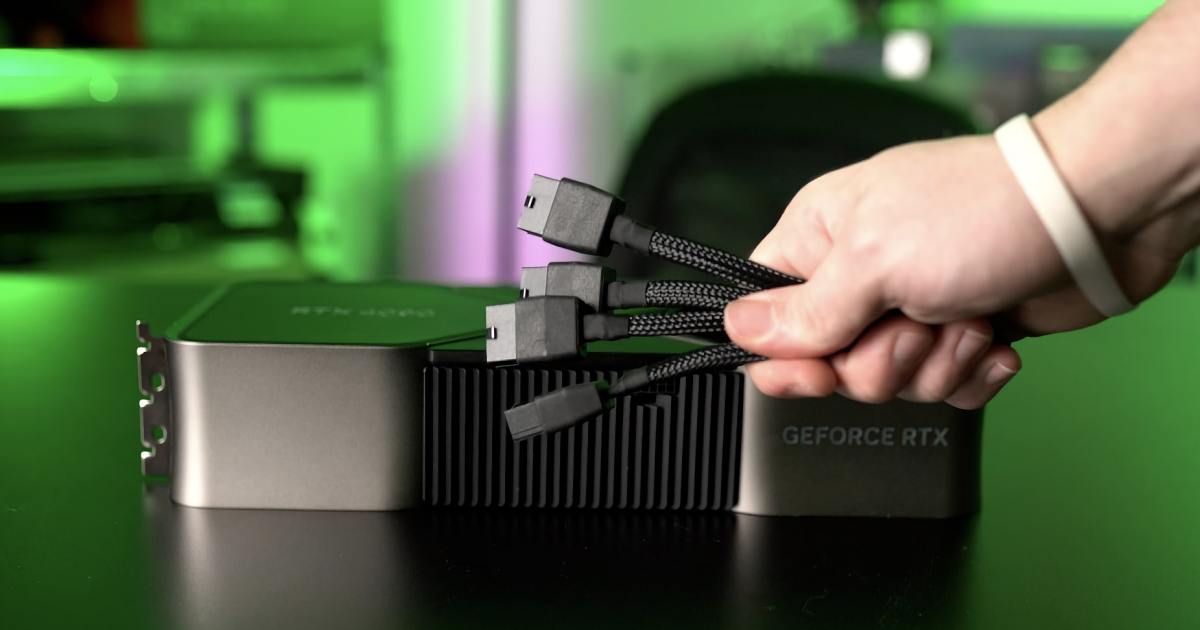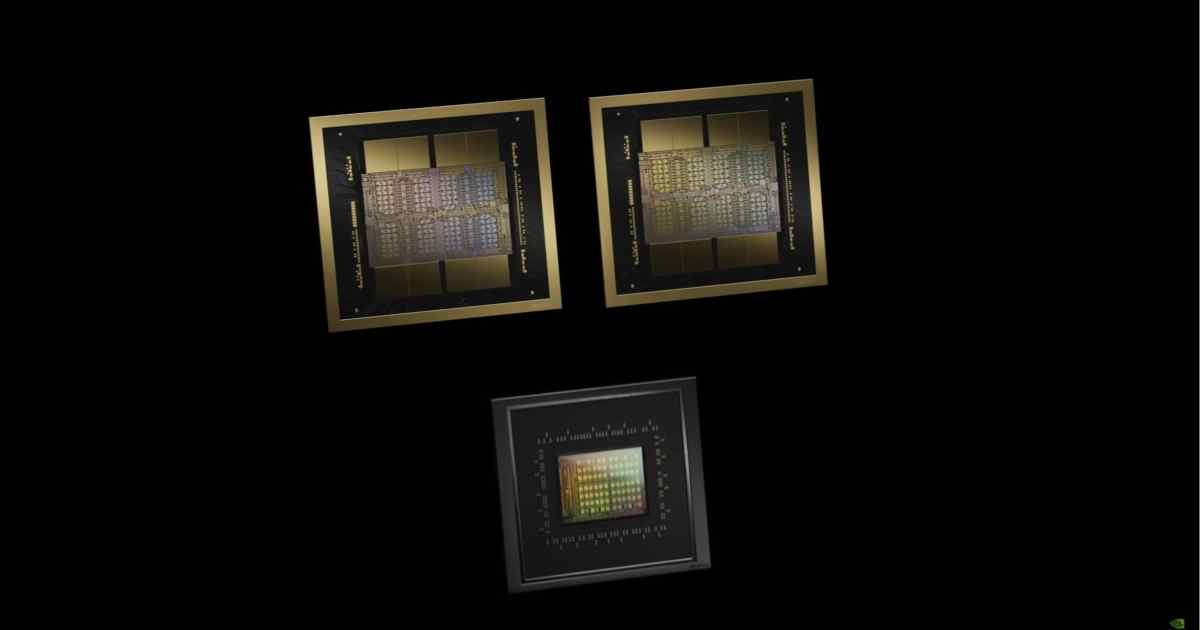There was a time when choosing a cable was simple. Need to connect a CD player? An optical cable did the trick. New printer? A USB-A to USB-B cable was the answer. Even early HDMI cables for connecting Blu-ray players to TVs were straightforward – a cheap cable often worked perfectly.
However, this era of effortless connectivity is over. As devices become more sophisticated, they demand more from their connecting cables. Many existing cables, and even those purchased new, may not meet these demands.
Can that USB-C cable in your drawer charge your new Samsung phone with a 45-watt adapter? Will it support fast data transfer for 4K videos? Will your old HDMI cable work with your new PlayStation 5? Without specialized knowledge, it’s impossible to know without testing. This shouldn’t be the case.
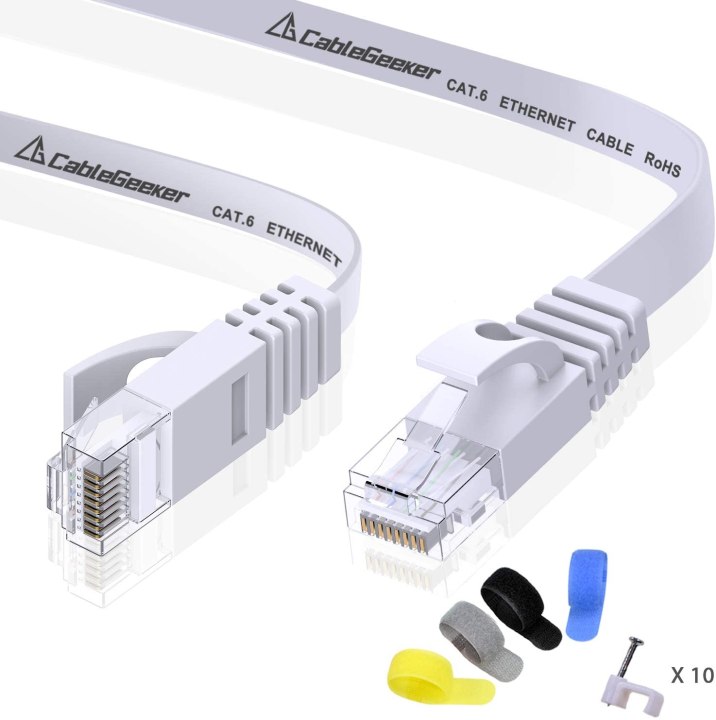 Cable jacket with specifications printed on it.
Cable jacket with specifications printed on it.
Industrial and commercial cables have key information printed directly on the jacket. IT professionals rely on this labeling to identify Ethernet cable categories (5, 5E, 6, 6A, etc.) and ensure compatibility. The same applies to electrical wiring and other cable types. So why not apply this practice to all cables? Some parts of the electronics industry have attempted to address this issue.
 USB-IF icons indicating cable capabilities.
USB-IF icons indicating cable capabilities.
The USB Implementers Forum (USB-IF) has developed a standardized set of icons detailing power and data capabilities, designed to fit on cable plugs. VESA, responsible for DisplayPort technology, also recommends a labeling system.
The HDMI Licensing Administrator has a similar program, primarily focused on packaging and advertising, recommending (but not requiring) bandwidth (speed) information on the cable jacket.
Despite these efforts, cable compatibility remains chaotic. The main obstacle is the lack of enforcement for even the most basic cabling standards. The common experience of flipping a USB cable to find the correct orientation highlights this issue. Ultimately, adherence has been left to individual manufacturers.
 USB-C ports on a laptop.
USB-C ports on a laptop.
Further complicating matters, particularly with USB-C, is the multitude of underlying technologies a single port can support, each with its own cable requirements. A 2020 Apple MacBook Air, for example, has two unlabeled USB-C ports supporting charging, DisplayPort, Thunderbolt 3 (up to 40Gb/s), USB 4 (up to 40Gb/s), and USB 3.1 Gen 2 (up to 10Gb/s).
Even with a thorough understanding of your device’s capabilities, finding the correct cable remains a challenge. Any USB-C cable will physically fit, but only those compatible with DisplayPort or Thunderbolt will support a display. Thunderbolt cables typically feature a lightning bolt icon, often accompanied by a 3 or 4 indicating the version. However, Apple, a major proponent of Thunderbolt, uses identical markings for its Thunderbolt 3, 4, and 5 cables, despite differing power and data thresholds.
 Cables with clear labels indicating their specifications.
Cables with clear labels indicating their specifications.
So, what’s the solution? Reputable companies are increasingly adopting better labeling practices. Some, like StarTech.com, not only utilize USB-IF icons but also include “Quick Identification” markers on HDMI cables.
However, caution is still advised. Until clear labeling becomes universal, consumers must resort to testing and self-labeling or organizing their cables to ensure compatibility.