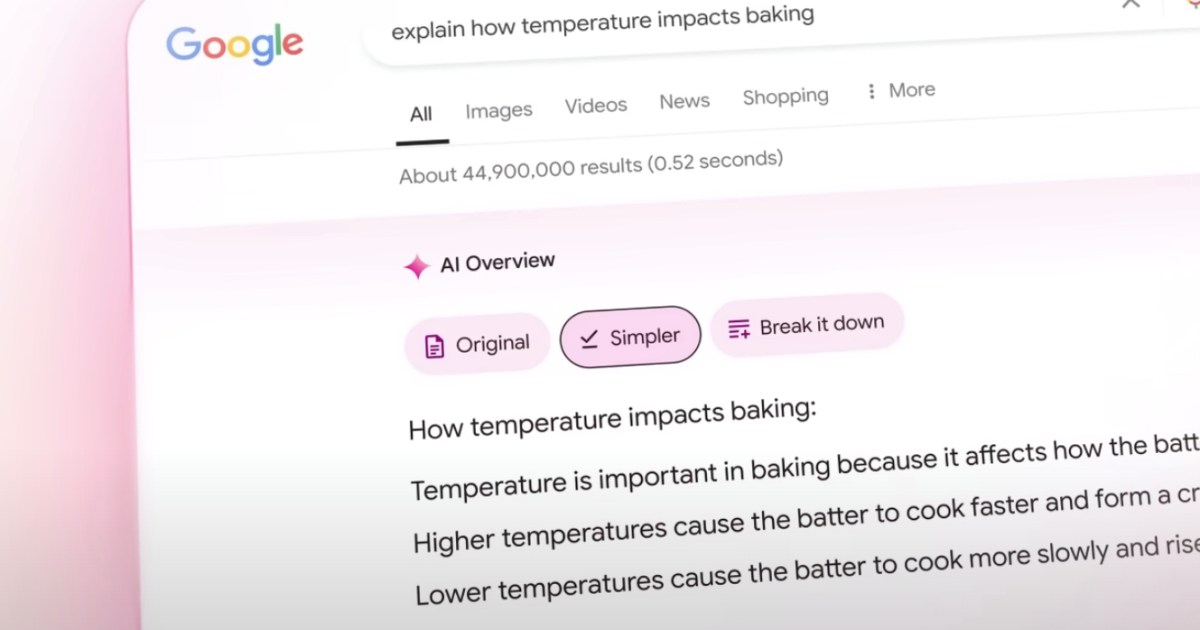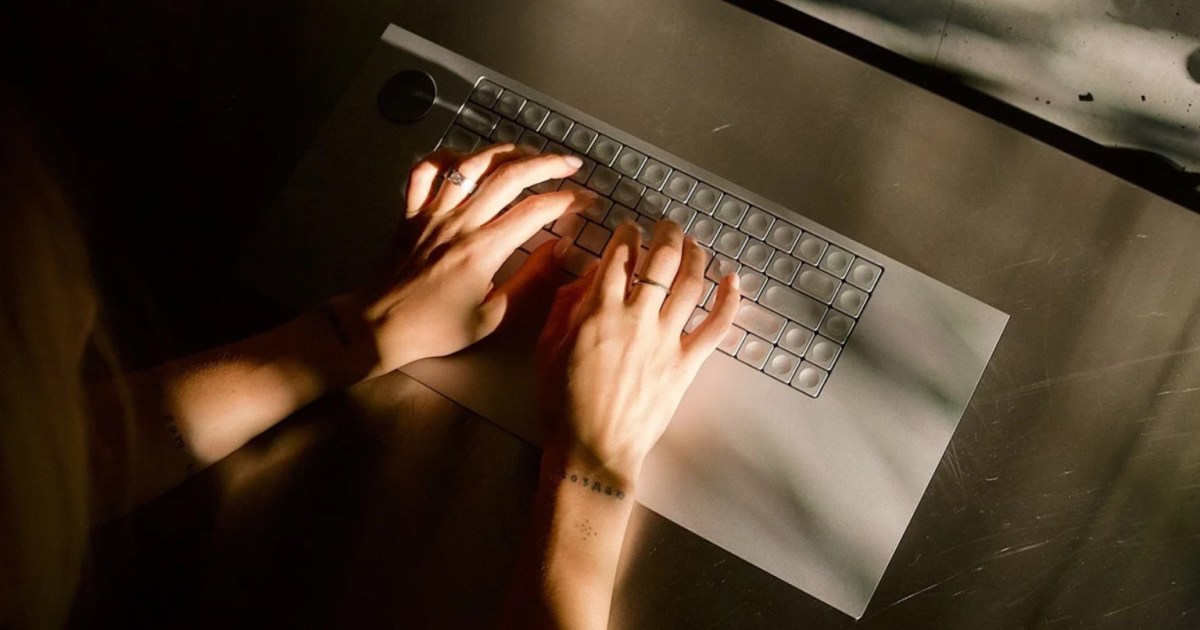The latest Windows 11 update, 24H2, continues to face challenges, particularly for PC gamers. A newly discovered issue with the Auto HDR feature is causing problems with color accuracy and even rendering some games unresponsive.
Microsoft has acknowledged the issue on its Windows 11 24H2 problems page, stating that users may experience incorrect game colors or unresponsive games in certain display configurations. This vague description could lead to frustration for gamers trying to diagnose issues with their systems.
In response to the problem, Microsoft has temporarily halted the 24H2 update rollout for PCs with Auto HDR enabled. The current workaround is to disable Auto HDR manually. This can be done by navigating to Settings > System > Display > Graphics, and then selecting Turn Off Auto HDR for all games. Once Auto HDR is disabled, the 24H2 update should become available again.
Auto HDR, a feature that automatically converts SDR games to HDR, is highly valued by users with HDR-capable displays. However, the current bug makes its use problematic, potentially leading to game crashes and unresponsiveness.
The slow rollout of Windows 11 24H2, which began in early October, has been plagued with various issues. For now, PC gamers are advised to postpone the update to avoid potential problems. This ongoing situation underscores the importance of thorough testing and a cautious approach to major operating system updates.