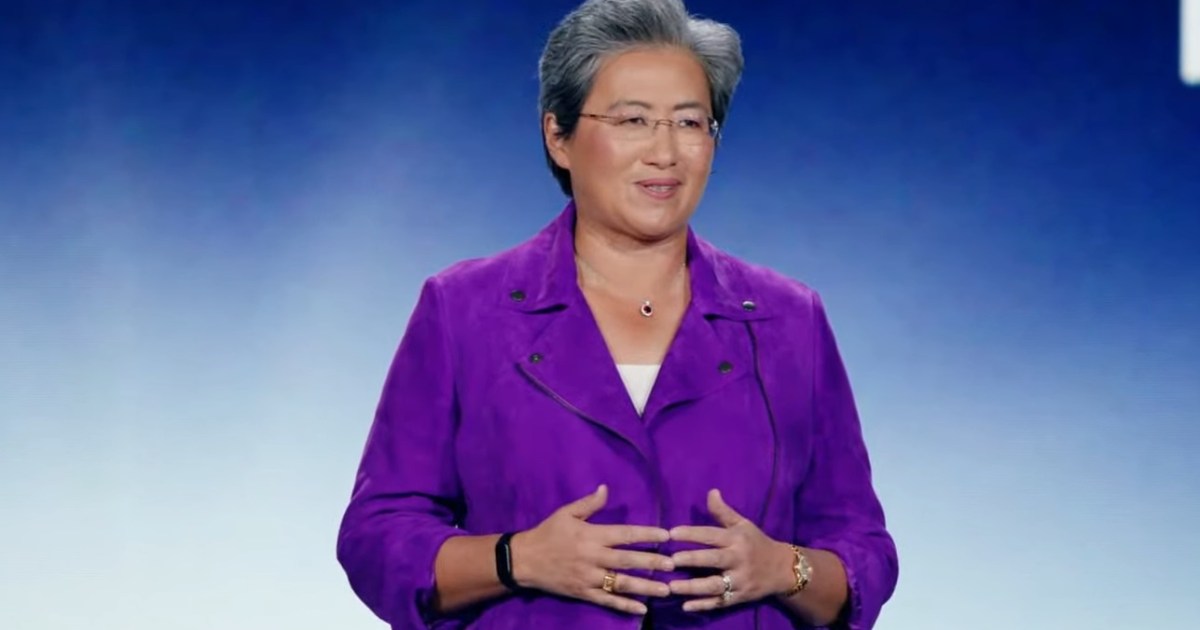The recent Windows 11 24H2 update has encountered compatibility problems across various hardware and software configurations, leading Microsoft to temporarily block the update for certain devices. Users are experiencing issues with specific hardware, software, and even some games, prompting a cautious approach to the latest update.
Compatibility Concerns Across Hardware and Software
Several Asus laptop models are among the affected devices, along with systems running specific software like Voicemeeter, Safe Exam Browser, and older versions of Easy Anti-Cheat, a program frequently used in gaming. Furthermore, devices with Intel Smart Sound Technology drivers, integrated cameras, fingerprint readers, and even wallpaper customization tools have reported compatibility problems.
Users relying on audio processing through Voicemeeter or fingerprint recognition for secure login are particularly advised to delay updating until Microsoft releases patches or updated drivers. Attempting a manual installation on affected systems could lead to problems, particularly with core features like audio and biometric authentication.
Gaming and Multimedia Impacts
Gaming applications are also affected by the 24H2 update, with reported issues in games like Asphalt 8 and incompatibilities with anti-cheat software. These issues extend beyond specific Asus users or configurations, impacting essential Windows components for gaming and multimedia, leading to reduced performance and system crashes.
Custom desktop users have also experienced display bugs with certain wallpaper applications following the update, affecting both visual layouts and functionality.
Microsoft’s Response and User Recommendations
Microsoft is actively working to identify and resolve the compatibility issues, aiming to provide updated drivers and patches to facilitate a smoother transition to 24H2.
Users with affected systems are advised to postpone the update until compatibility fixes are available. For those encountering issues, Microsoft recommends checking the official Windows 11 support page for updates on specific hardware and software fixes. This approach aims to ensure a stable system experience with the new update, avoiding critical functionality disruptions.
Previous Incompatibility Issues
Earlier this month, similar incompatibility problems arose for users with specific Western Digital SSD models. These users experienced frequent blue screens of death (BSOD) after updating to the latest Windows version. The issue related to the host memory buffer (HMB) feature, which allows SSDs to utilize a small amount of system RAM for data storage, improving performance.
This incident highlights the importance of careful testing and staged rollouts for major operating system updates. While Microsoft is actively addressing the current 24H2 compatibility issues, it underscores the need for caution when updating to new Windows versions.
Users are encouraged to monitor official announcements and support resources before proceeding with the 24H2 update to avoid potential disruptions to their systems.