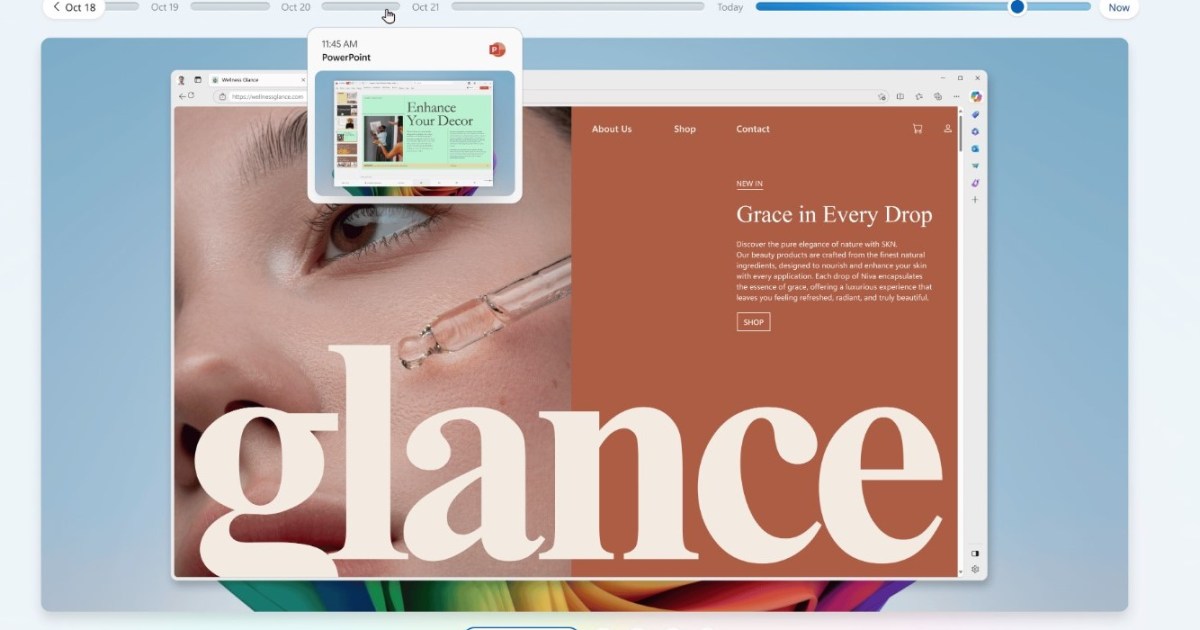The highly anticipated Windows 11 24H2 update began its phased rollout in October and recently expanded its availability to more PCs on December 4th, as reported by Windows Latest. While the allure of new features is strong, users are advised to proceed with caution. Checking for updates in your settings will reveal if your PC is eligible for the update. However, the absence of an available download simply means you’ll need to wait for a later phase of the rollout.
Early adoption of software updates can be a double-edged sword. Achieving a “stable” designation for a new Windows build takes time, and the 24H2 update is currently grappling with several issues. A considerable list of bugs has been reported, impacting users in varying degrees. While some experience minimal disruptions, others face a barrage of problems. For a transparent view of confirmed issues and their current status, consult the official Windows blog. Some of the more prevalent bugs include:
- Gaming disruptions: Certain Ubisoft games might cease functioning.
- USB scanner malfunction: USB scanners may experience connectivity issues.
- Time zone lock: Difficulties changing the time zone within Windows Settings.
- VoiceMeeter incompatibility: Devices utilizing the VoiceMeeter app are incompatible with the 24H2 update.
- Asus installation failures: Update installation failures have been reported on some Asus devices.
- Camera-induced app crashes: Utilizing the device’s camera can trigger crashes in certain applications.
- Easy Anti-Cheat conflicts: Older Easy Anti-Cheat versions are incompatible.
- Wallpaper app malfunctions: Wallpaper customization apps might malfunction.
These are officially acknowledged bugs by Microsoft, some of which have already been addressed. It’s important to remember that these bugs are not universal and their reproducibility can vary. Even if you engage with Ubisoft games or utilize a USB scanner, encountering these issues isn’t guaranteed.
Beyond these officially recognized bugs, a wave of unofficial issues has surfaced through user reports online. These encompass a range of problems including disappearing mouse pointers, internet connectivity disruptions, broken clipboard history, network sharing issues, and printer malfunctions.
If you’re eager to explore the 24H2 update while minimizing potential disruptions, testing it on a secondary PC is the safest approach. If a secondary PC isn’t available, be prepared for the possibility of encountering issues.