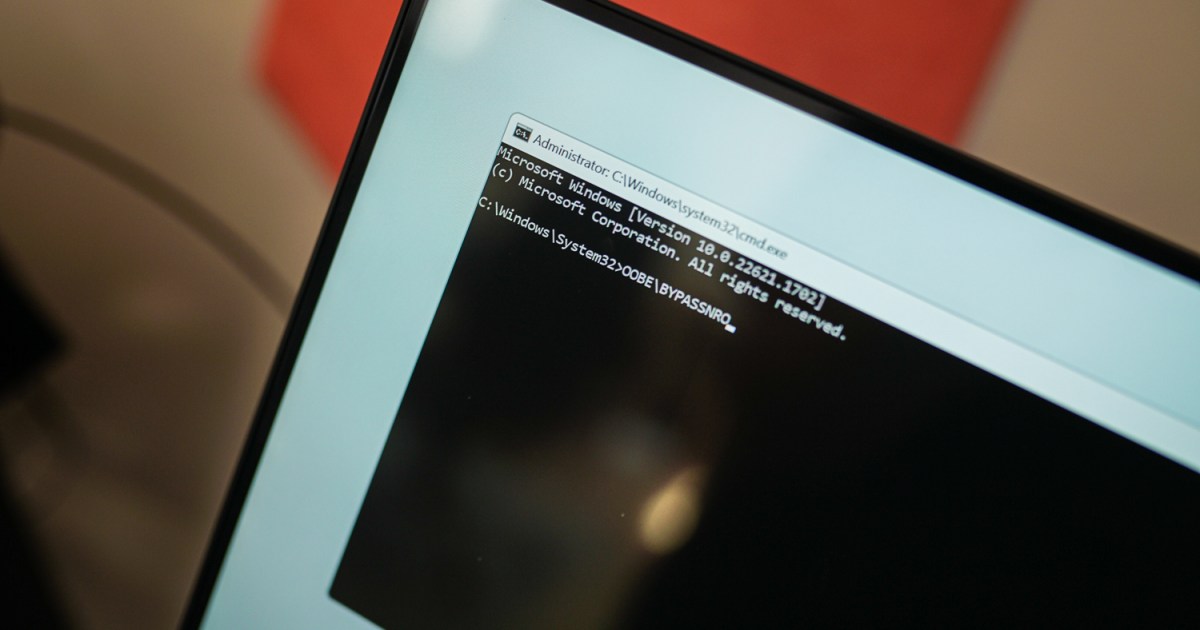Understanding your computer’s specifications can be daunting. Microsoft aims to change that with a new FAQ section within the Windows 11 system settings, spotted in recent preview builds. This feature provides clear explanations about the practical impact of your device’s specifications, directly addressing common user queries.
For example, the FAQ addresses how RAM influences performance and the types of tasks a PC can handle. It also explains how the GPU enhances gaming experiences. Crucially, the FAQ uses plain language to inform users whether they are running the latest version of Windows.
Discovered by Bluesky user phantomofearth, this feature could be invaluable for users less familiar with PC hardware. While reviewing system specifications is sometimes necessary, many users find the technical jargon confusing and require further research to understand its implications.
This integrated FAQ aims to provide users with all the necessary information without requiring them to leave the settings page. The first question, “Am I running the latest version of the Windows OS?”, is dynamic, adjusting based on the user’s system status. It remains unclear how dynamic the other questions are and what variations might exist.
Microsoft hasn’t officially announced this feature on the preview build’s support page. Its presence is solely due to user discovery within the preview build.
While features in preview builds aren’t guaranteed to reach public release, this addition holds significant potential. Computer literacy remains relatively low, emphasizing the importance of increased accessibility within the world’s most popular operating system.
Improving accessibility is a crucial step, but broader computer literacy education is equally vital. In today’s digital world, understanding computers is almost essential. Educating children about the practical aspects of computer functionality and usage is a critical investment in the future.