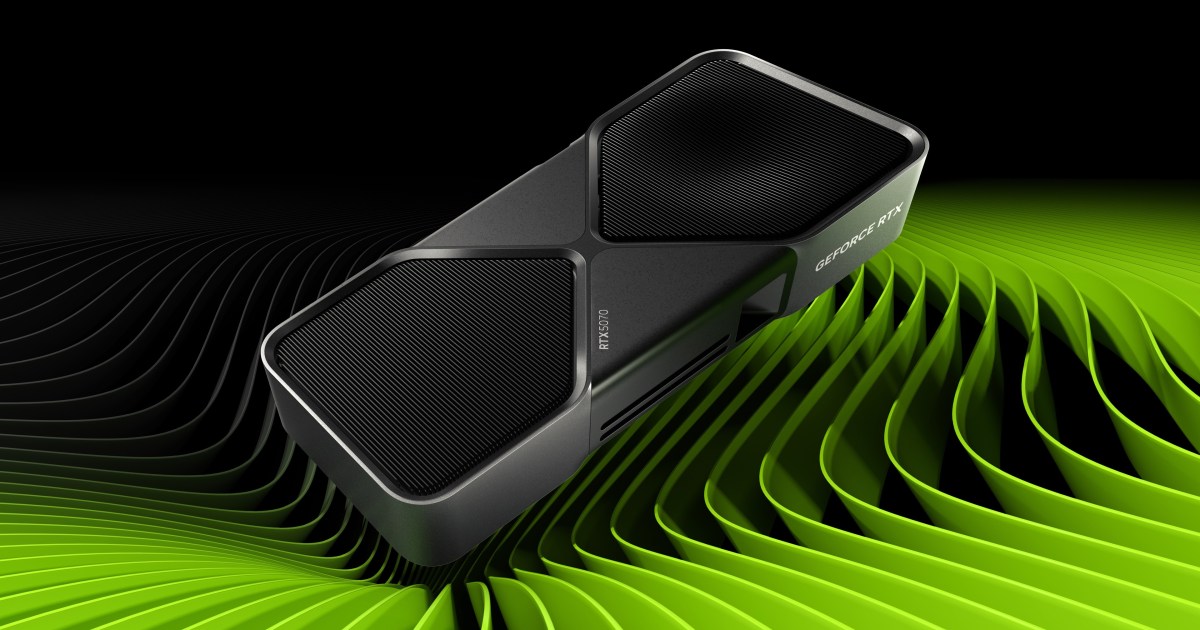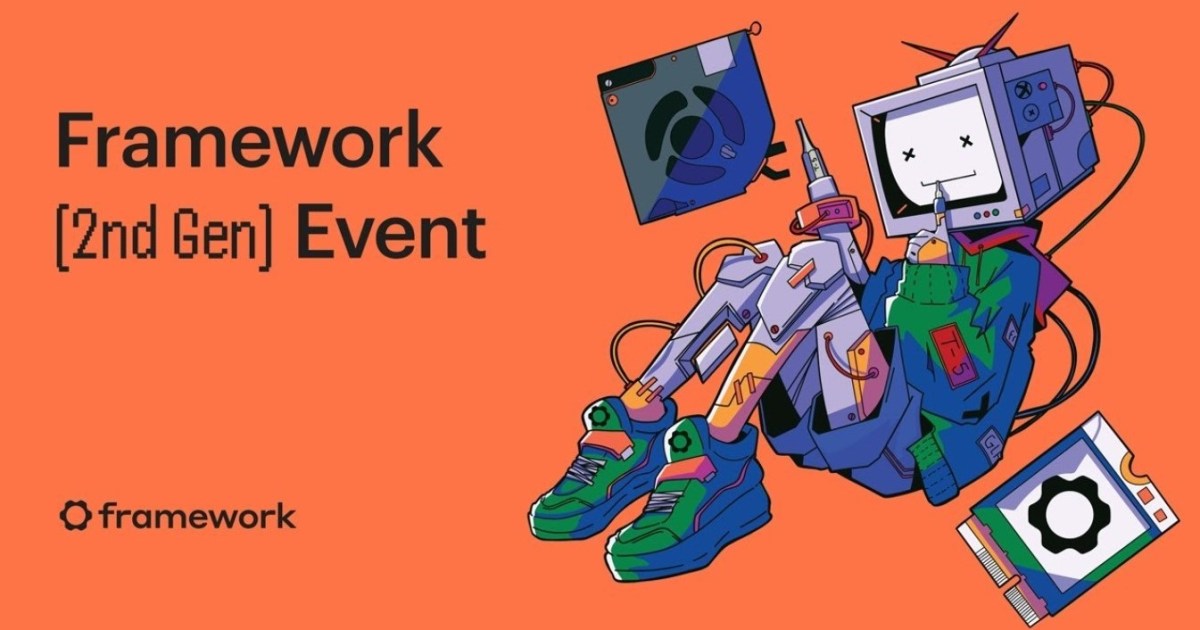The February 2025 cumulative update for Windows 11 addresses critical issues impacting gamers and users experiencing audio and webcam problems. This mandatory patch, identified as KB5051987 for Windows 11 24H2 and KB5051989 for 23H2, resolves several frustrating bugs previously reported, including those related to Auto HDR, audio output, and USB webcam detection, as detailed by Bleeping Computer.
Key Fixes in the February 2025 Update
This update provides significant improvements to the Windows 11 user experience by targeting key problem areas. The most notable fix addresses the Auto HDR bug, which previously caused game crashes and color distortions, impacting gameplay. The update also resolves audio output interruptions, particularly affecting users with digital-to-analog converters (DACs). Additionally, a less common issue displaying a “This device cannot start” error message has been rectified.
Auto HDR Fix and 24H2 Update Compatibility
The Auto HDR fix, initially introduced in the January preview update, has successfully passed final testing and is now widely available for all Windows 11 PCs. Another positive development is the resolution of compatibility issues that previously prevented users from updating to Windows 11 24H2. Users who experienced these roadblocks can now proceed with the update.
Considering the Update to Windows 11 24H2
While the update addresses critical issues, users may still have reservations about upgrading to Windows 11 24H2 due to previous bugs. Past issues include problems with visual layouts, time zone changes for non-administrative users, and compatibility problems with certain wallpaper applications.
Installing the February 2025 Update
For users ready to install the update, navigate to Settings > Windows Update > Check for Updates. The update will download automatically if available and require at least two restarts to complete the installation process.
Conclusion: A Welcome Update for Windows 11 Users
The February 2025 cumulative update offers significant improvements to the Windows 11 experience, particularly for gamers and users experiencing audio and webcam issues. The resolution of the Auto HDR, audio output, and USB webcam detection problems, along with the restored compatibility for the 24H2 update, marks a positive step forward for Windows 11 stability and functionality.