Google continues to integrate its AI assistant, Gemini, into its core products, offering users seamless access to AI-powered features. The latest integration brings Gemini to Google Maps, providing contextual information about places directly within the app. This new functionality allows users to quickly access information without switching between apps, streamlining the map experience.
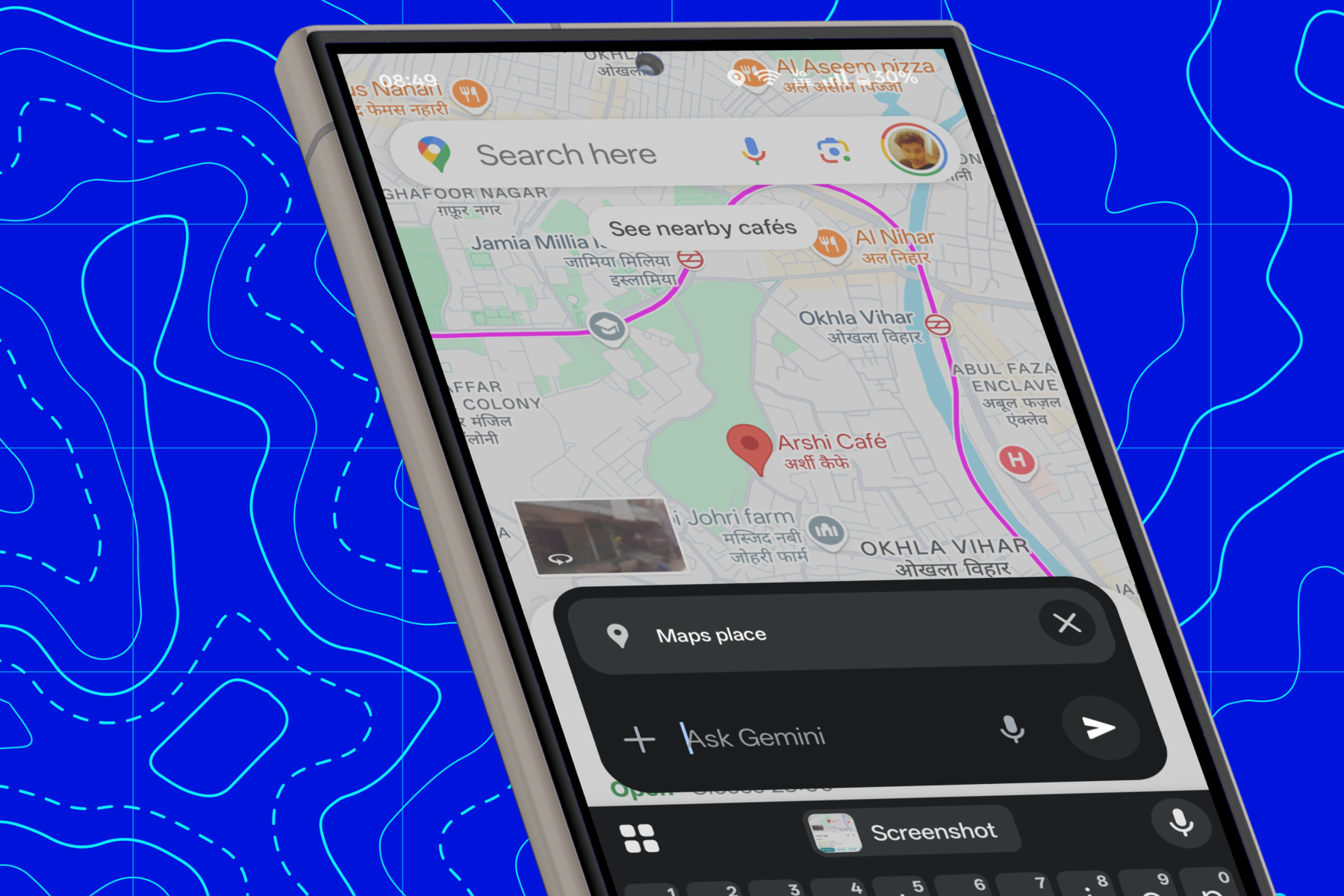 Gemini interface in Google Maps.
Gemini interface in Google Maps.
Streamlined Place Information with Gemini
Previously, Gemini could access Maps data through its “apps” system. Now, the integration is more proactive. When users select a location pin and open the information card, a prominent “ask about place” chip appears above the Gemini chat box. This allows users to directly interact with Gemini regarding the selected location.
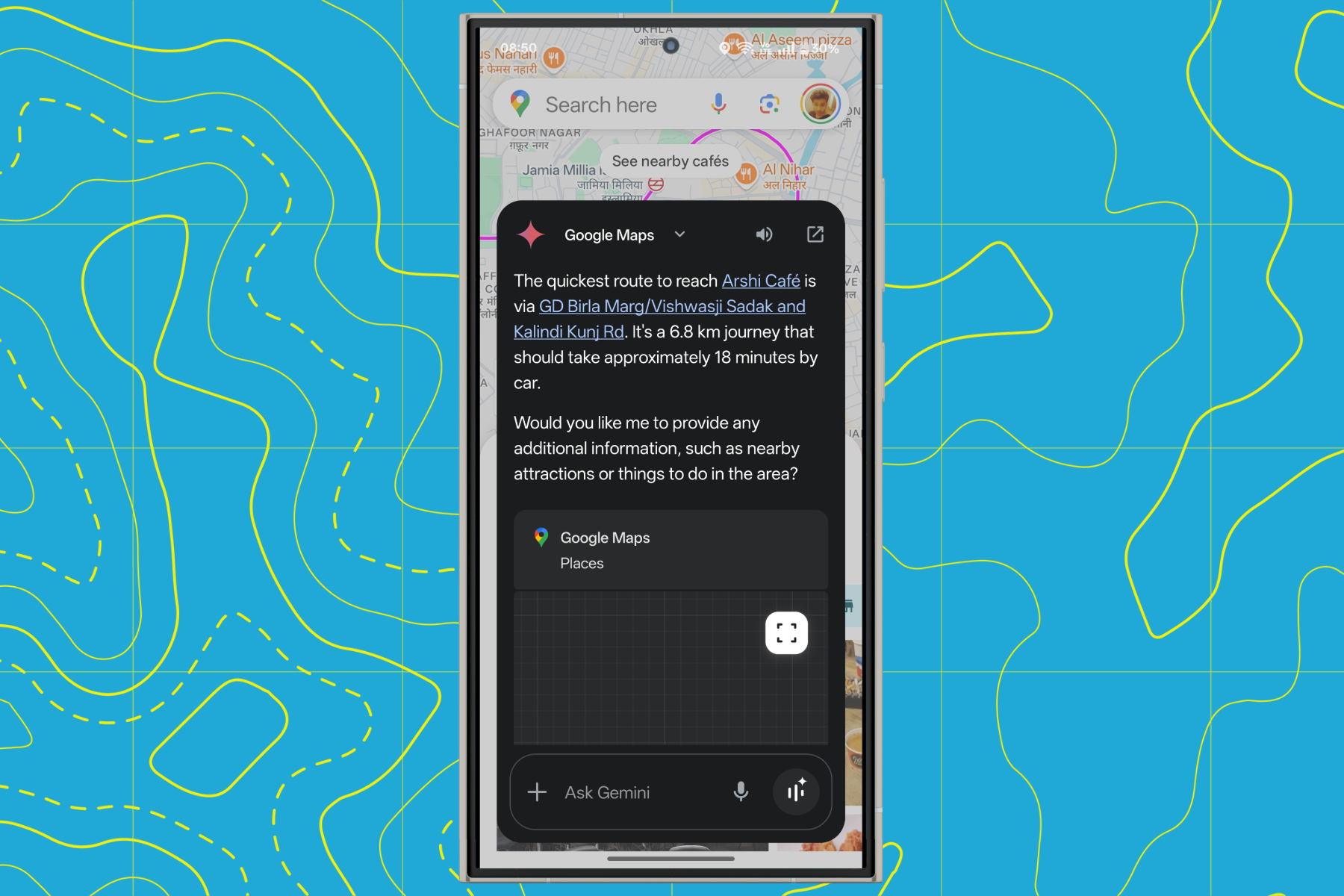 Gemini giving answers in Google Maps
Gemini giving answers in Google Maps
For instance, if you’re looking at a coffee shop listing, you can simply tap the “ask about place” button, and Gemini loads the location into the chat window. From there, you can ask about the shortest route, opening and closing times, customer reviews, menu details, and more. The responses are provided in natural language, with relevant navigation points conveniently hyperlinked.
Beyond Specific Locations
Gemini in Maps also handles more general queries. You can ask about the best nearby restaurants, top-rated establishments and their menus, or find a library that’s currently open in a particular area. This eliminates the need to constantly zoom and pan across the map or switch to Google Search for additional information. Users can simply type or speak their queries using natural language.
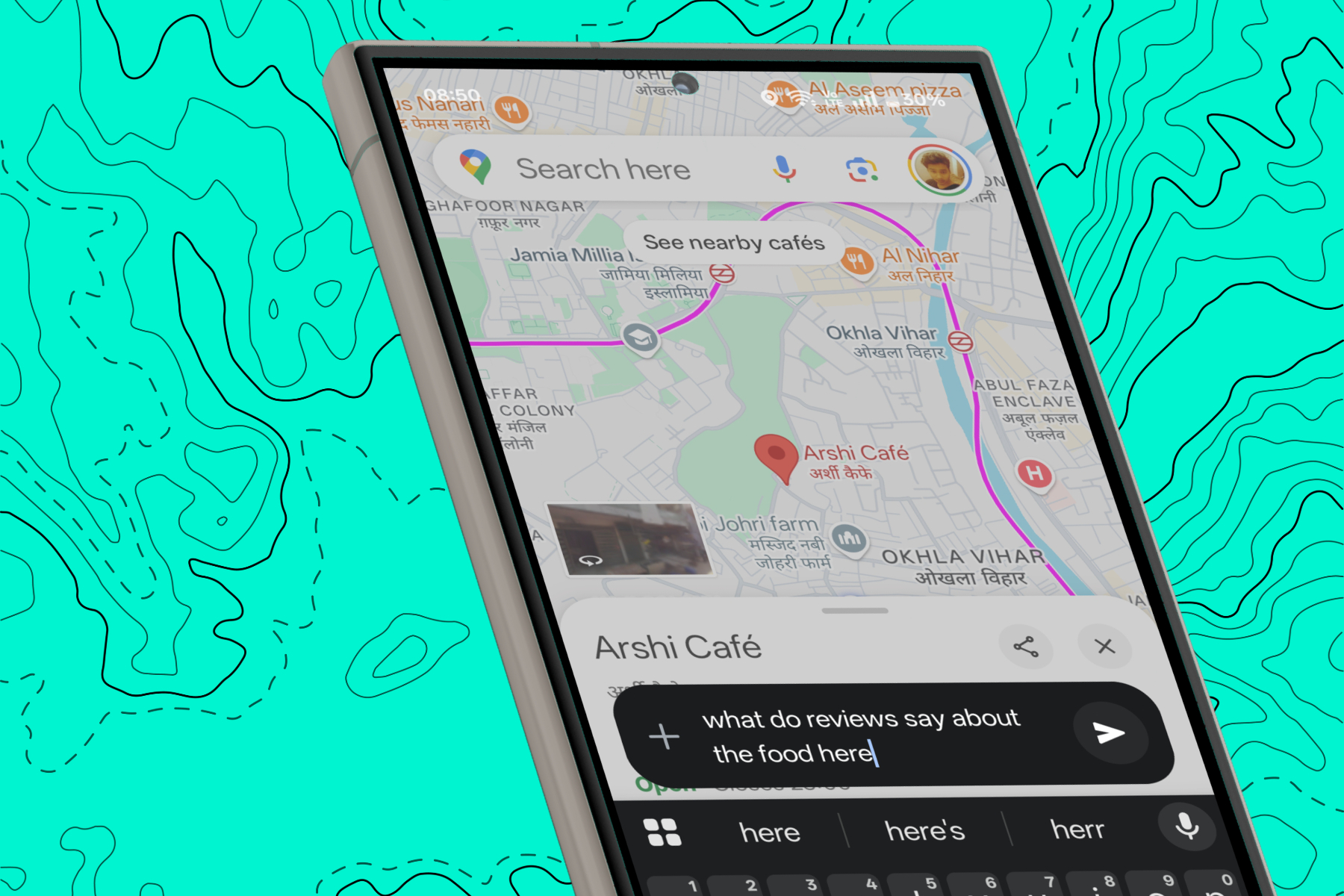 Asking questions with Gemini in Google Maps.
Asking questions with Gemini in Google Maps.
Room for Improvement
While the Gemini integration in Maps is promising, it’s not without its shortcomings. In some instances, Gemini struggles to summarize public reviews effectively, even with access to them. There have also been cases where the AI misinterprets simple queries, such as requests for a restaurant’s top menu items, instead providing information about nearby restaurants.
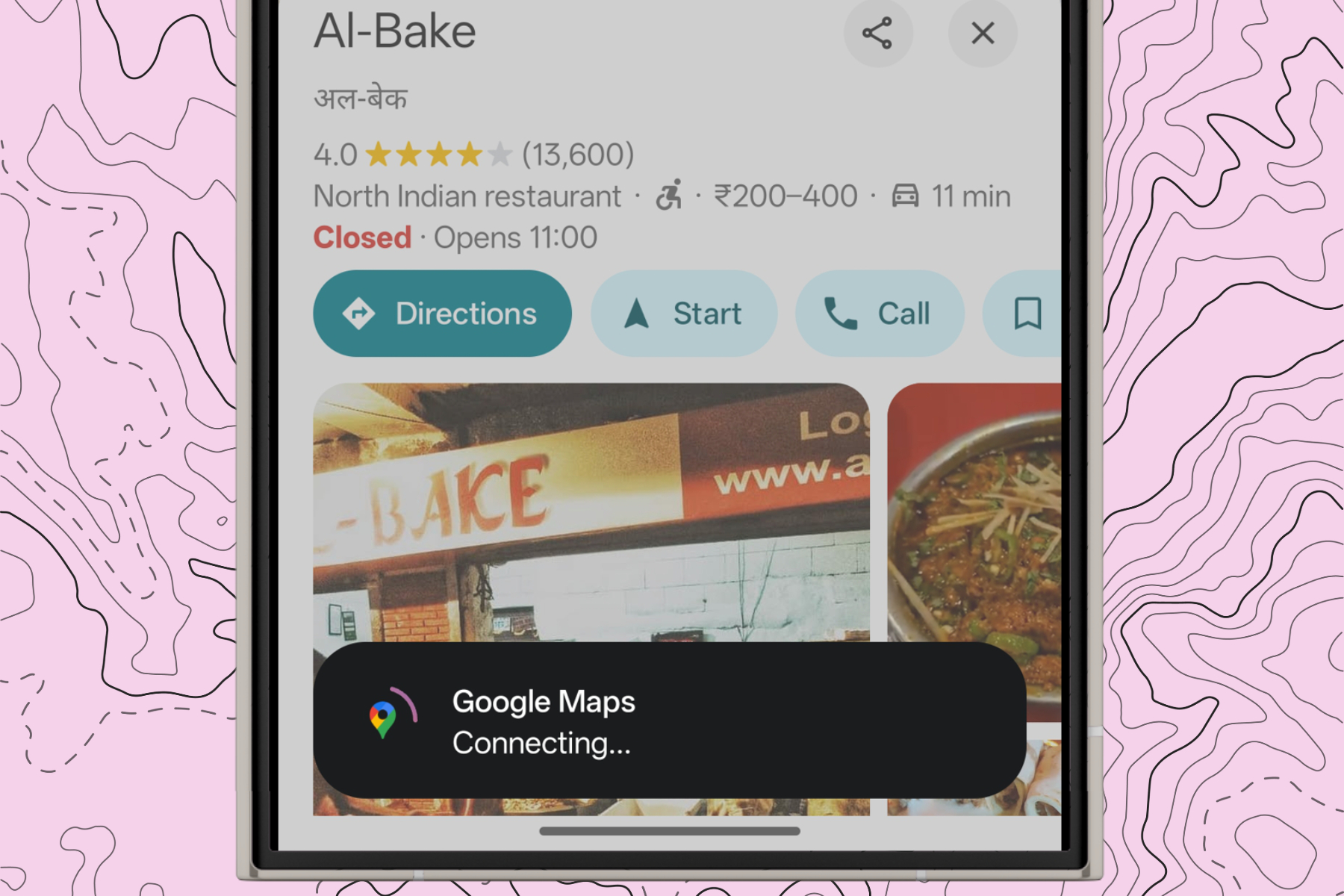 Gemini fetching details in Google Maps.
Gemini fetching details in Google Maps.
While the rollout of this feature was initially reported by Android Authority, the exact timeline remains unclear. Further testing is needed to determine whether this feature is available to users without a Gemini Advanced subscription.








