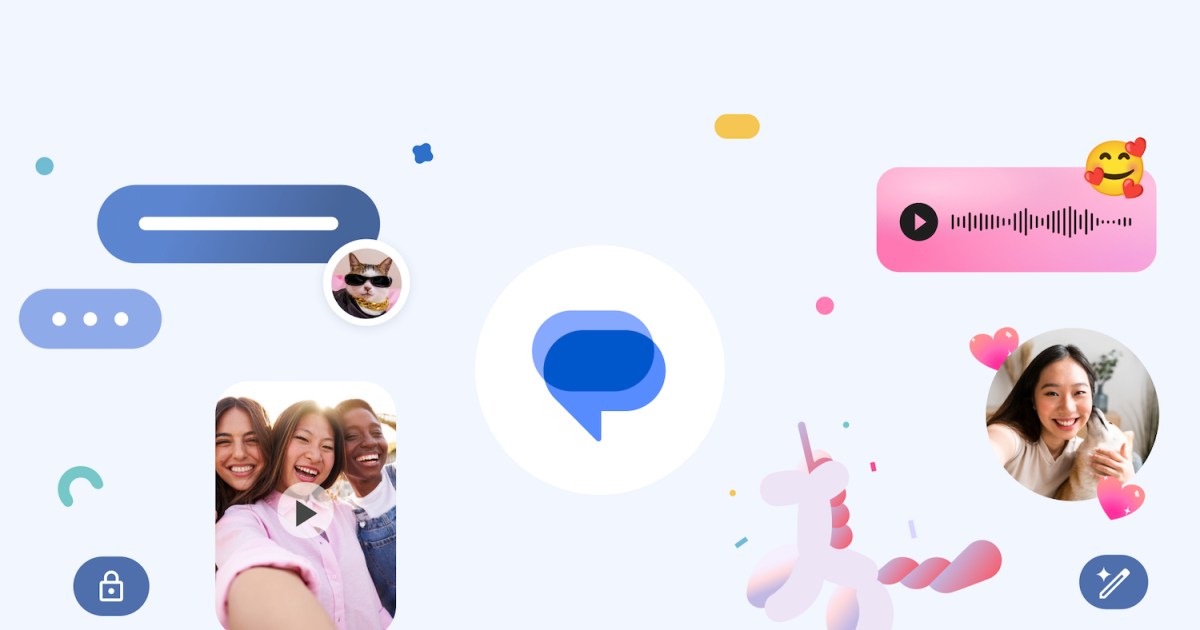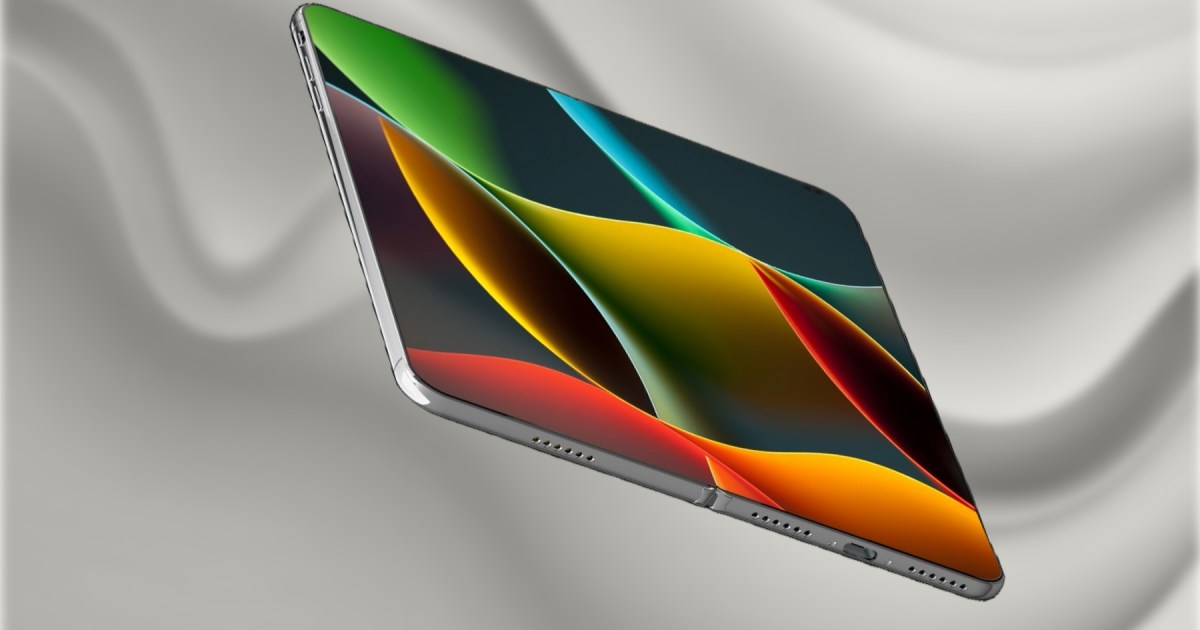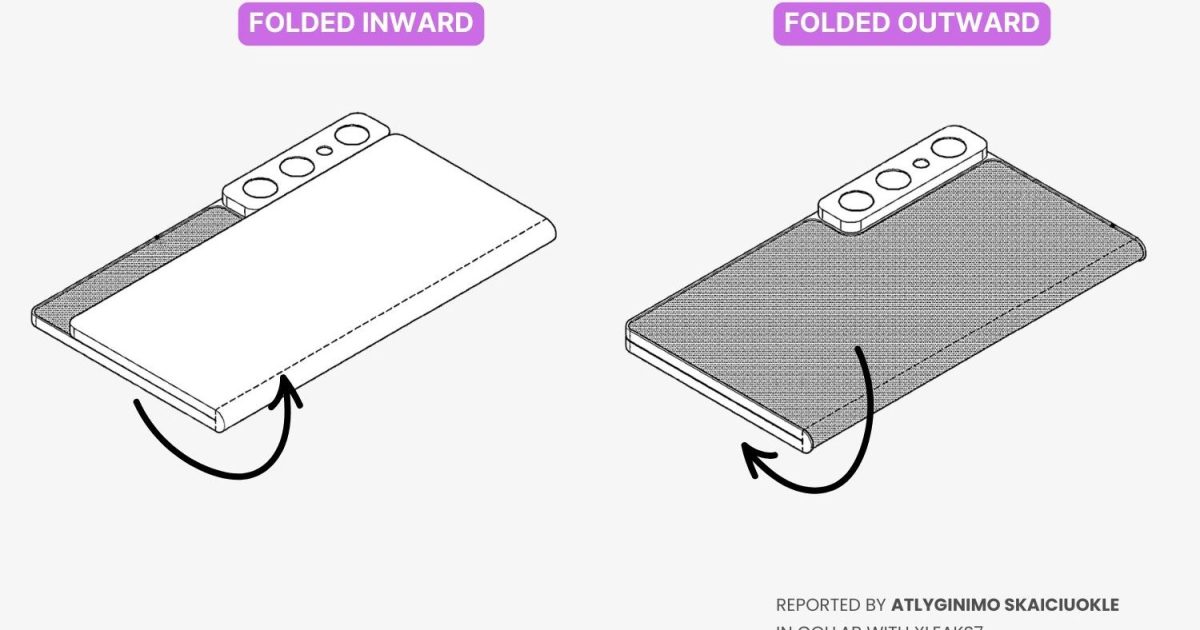Gmail, a ubiquitous email service for 21 years, has historically maintained separate signature settings for its web and mobile versions. This long-standing difference has been a source of frustration for many users. However, recent updates suggest that this discrepancy is finally being addressed, streamlining the email signature experience across platforms.
This change, as initially spotted by Android Police co-founder Artem Russakovskii, allows users to manage their email signatures solely through the Gmail web interface. This means the signature created on the web will now automatically populate outgoing emails from the Android Gmail app, eliminating the need for separate mobile signatures.
To set or modify your signature, navigate to Settings > See all settings > General > Signature within the Gmail web application.
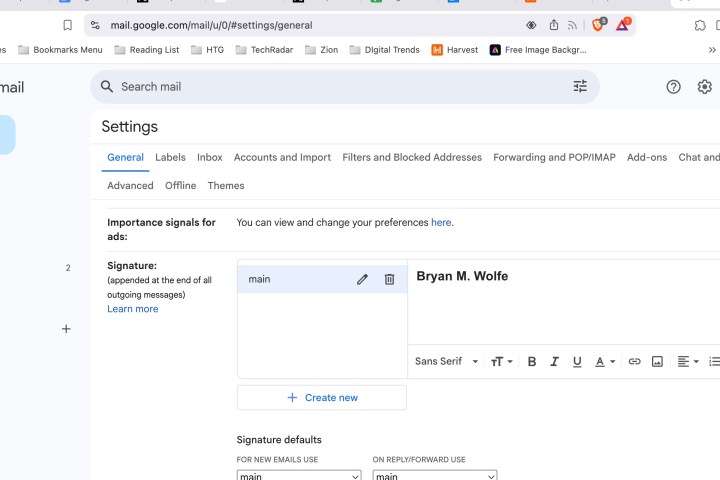 Gmail signature setting on web.
Gmail signature setting on web.
Managing Your Gmail Signature
Once your signature is configured on the web, it will automatically appear in both new emails and replies sent from your Android device, mirroring the web experience. However, there are a few caveats to be aware of regarding this new functionality:
Multiple Signatures
While Gmail supports multiple signatures on the web, the mobile app does not yet offer the ability to switch between them. The web-based signature will be the default for mobile.
Overriding the Web Signature
Setting a different signature directly within the Gmail Android app will override the web-configured signature. The locally defined signature will then be used for all emails sent from the mobile device.
Removing Signatures on Mobile
Currently, there’s no option to disable signatures specifically for emails sent from mobile devices. The only way to prevent a signature from being added to your mobile emails is to remove it entirely from the web settings.
Manual Deletion
The signature automatically appears at the end of composed emails within the Gmail Android app. Users can manually delete the signature before sending if desired.
Platform Compatibility
This signature synchronization feature currently appears limited to the Android version of the Gmail app. Users of the Gmail app on iOS devices are not yet seeing this change and continue to manage signatures separately.
Conclusion
This update represents a positive step towards unifying the Gmail experience across different platforms. The ability to manage email signatures centrally through the web interface significantly simplifies the process for Android users. However, addressing the current limitations, such as multiple signature support and granular mobile controls, would further enhance user experience. Hopefully, future updates will bring full signature parity across all platforms, including iOS.