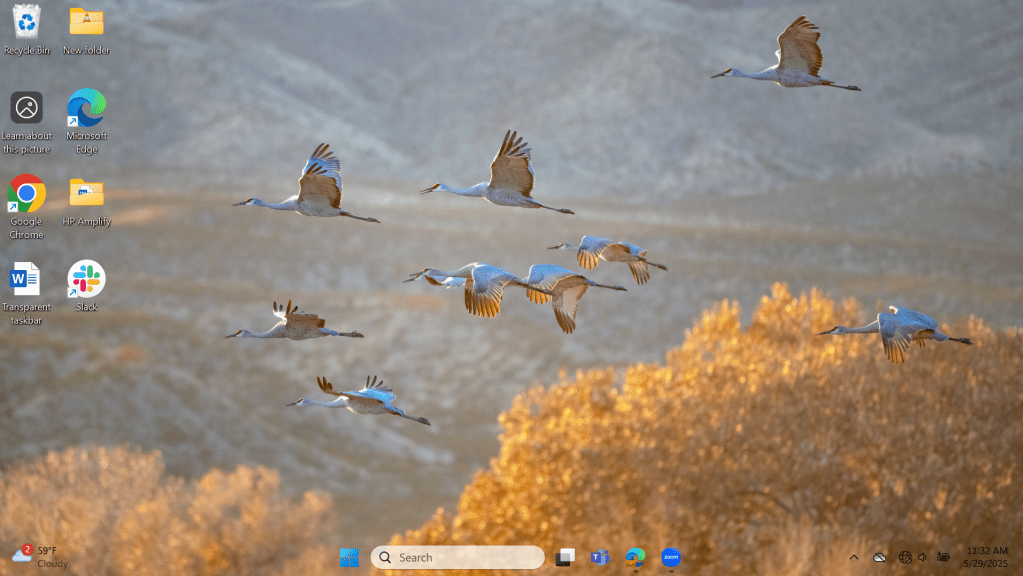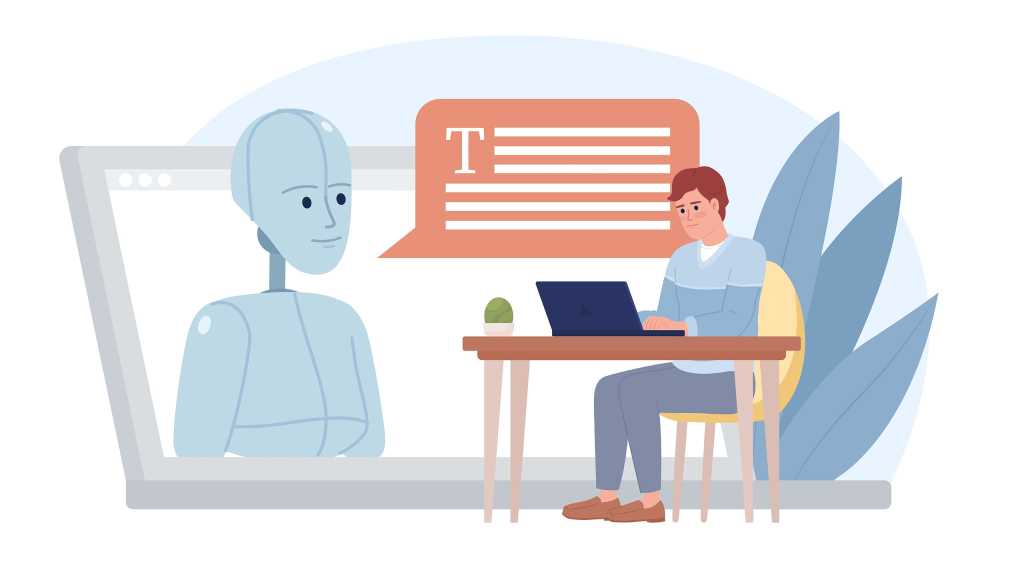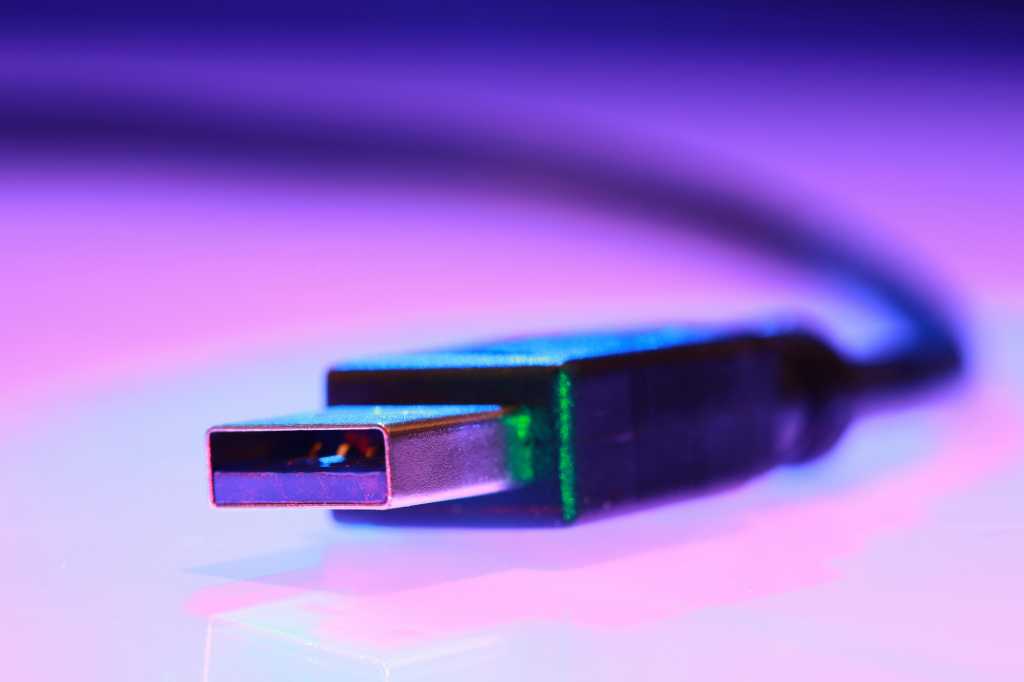I was at the 2025 RSAC Conference, attending a session focused on home network security. Much of the discussion delved into complex, multi-layered defenses for high-profile individuals. However, even for everyday users, the reality is that significant time is dedicated to essential maintenance. This, I had long accepted, even with voluntary additions like the Pi-Hole on my network, which blocks ads but occasionally breaks websites. Then, Jennifer (JJ) Minella of Viszen Security mentioned a surprisingly simple strategy: she enhanced her network security not by adding more tech, but by removing devices.
The Conventional Wisdom vs. A New Approach to Tech Security
At first, the idea of paring down tech seems obvious. Yet, for many tech enthusiasts, it’s a counterintuitive notion. We often equate more devices with more enjoyment, greater control, and expanded capabilities. The allure of the latest gadget or an intricate setup can be strong.
However, this accumulation comes with a hidden cost: the relentless cycle of device maintenance. Each connected device, from your main computer to the smart lightbulb, ideally needs consistent security patches and updates. The reality is that many devices go unpatched, creating vulnerabilities. For those of us who diligently try to stay current, managing this roster of hardware and software demands a real time commitment, turning our tech havens into a source of ongoing chores. This new approach suggests that simplifying digital security can start with subtraction, not addition.
 A towering stack of various electronic devices illustrating tech clutter before digital simplification for better security.
A towering stack of various electronic devices illustrating tech clutter before digital simplification for better security.
Embracing a Minimalist Tech Philosophy: My Journey
After a month of experimenting with this “less is more” philosophy for my digital security, I’m a convert. You might not have as much miscellaneous technology scattered around your home as I do, but I’d wager you own a phone, laptop, modem, and router at a minimum. It’s also likely you have a smart TV or a streaming device like a Chromecast, perhaps an old phone or tablet gathering dust. For gamers, consoles or dedicated gaming PCs add to this digital inventory.
Each of these items represents a potential entry point if not properly maintained with security patches. The truth is, many of us fall behind on these updates. Meanwhile, even those who strive to keep everything current must allocate precious time to keep their array of devices in good working order and secure from emerging threats. This constant vigilance can transform the joy of technology into a burden of upkeep, highlighting the need to reduce tech devices for better peace of mind.
Three Key Questions to Guide Your Digital Decluttering
To navigate this process of simplification, I’ve started asking myself three critical questions about each device:
- Is this device genuinely useful?
- How frequently do I actually use it?
- Does it absolutely need to be connected to the internet?
If the answer to the first question is no, the device is marked for selling, donation, or recycling. The same applies if I rarely use it. If I do use it often, the crucial next step is determining its need for an internet connection. If a device can function effectively offline, it significantly reduces the urgency of applying constant security patches and lessens its attack surface, thereby bolstering your home network security. [internal_links]
Practical Examples: Lightening the Digital Load
Currently, I’ve managed to reduce my collection of tech by about 25 percent, a figure I anticipate will grow as I periodically re-evaluate my devices using these questions. I’ve also taken several items offline that saw infrequent use. For instance:
- Multiple Gaming PCs: While a privilege, keeping multiple gaming PCs updated with Windows updates and driver patches is a significant time sink. I’m consolidating to one primary machine and parting out the others.
- Smart TV: My “smart” TV’s interface is clunky, and I’m wary of the manufacturer’s data monitoring practices. It doesn’t need an active internet connection for my needs. I can use my Xbox or a laptop connected via an HDMI cable for streaming, improving my online security and privacy.
- Old Tablet: This device no longer receives Android security updates and struggles with modern websites. While I initially thought of using it for internal-network-only smart home controls, its utility is diminishing. It’s earmarked for recycling unless a specific, secure offline use case materializes soon.
 A modern smart TV in a living room, symbolizing a device taken offline to enhance home network security.
A modern smart TV in a living room, symbolizing a device taken offline to enhance home network security.
The Unexpected Benefits of Digital Decluttering
The effect of this digital decluttering has been immediate; I already feel lighter. Building this into a regular habit will require conscious effort, but managing a smaller, more curated fleet of devices is intrinsically less stressful. It feels freeing. At the very least, the time previously spent on excessive device maintenance can now be redirected towards projects I’ve long wanted to tackle, like finally setting up that Plex server whose components have been patiently waiting in a corner. This journey to simplify digital security is not just about reducing risks, but also about reclaiming time and mental space.