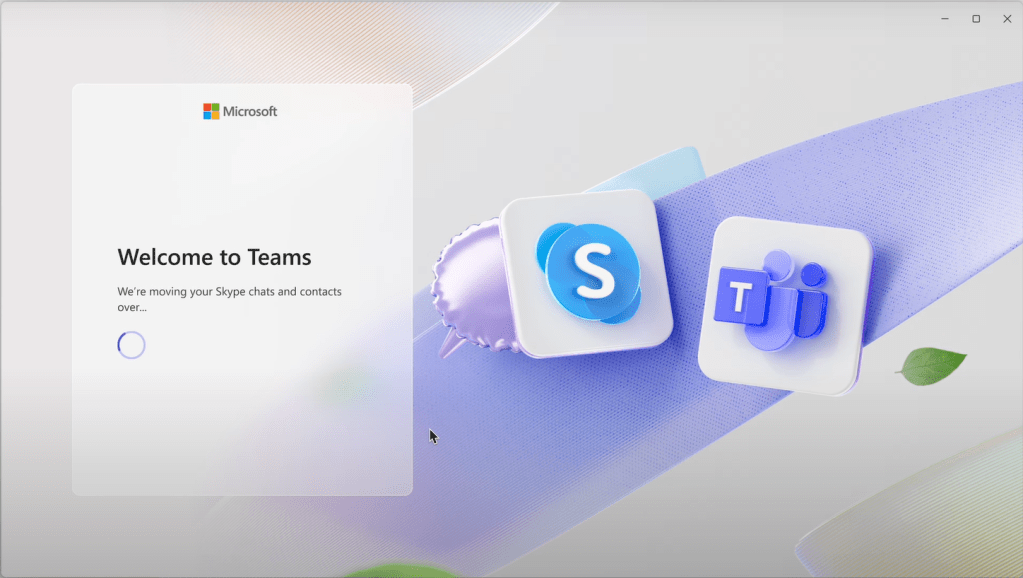Microsoft’s announcement of Skype’s discontinuation on May 5, 2025, marks the end of an era for the once-dominant video calling platform. While user numbers have dwindled, many still rely on Skype for their communication needs. This article explores the transition to Microsoft Teams and highlights alternative communication platforms for those seeking other options.
Migrating from Skype to Microsoft Teams
Microsoft encourages Skype users to adopt Teams, a free communication platform integrated with Windows PCs running Microsoft 365. While a seamless login transition carrying over chats and contacts isn’t currently available, Microsoft plans to implement this feature. Future updates also promise interoperability between Skype and Teams, enabling smooth chats and calls between the two platforms. Existing Skype subscriptions remain valid until their next renewal date, and Skype Credits will be usable via Teams’ Dial Pad.
Transferring Contacts and Data
To import Skype contacts into Teams:
- Open Microsoft Teams.
- Navigate to the three-dot menu > Settings.
- Select “People.”
- Under “Synchronize contacts,” click the “Manage” button.
- Choose “Skype” if you utilize the same Microsoft account for both platforms.
Backing up your Skype data is also crucial:
- Sign into your Skype account and access “My Account.”
- Within the settings, select “Export contacts” to download a CSV file compatible with Excel.
- To retrieve chats and media, visit go.skype.com/export and select the desired content (messages, pictures, videos, recordings, etc.).
- Confirm your selections and await the export’s completion. A download link will appear under “Available exports.”
Currently, deleting a Skype account requires closing the associated Microsoft account. However, starting May 5, 2025, Microsoft plans to decouple these, allowing independent Skype account deletion.
Exploring Alternatives to Skype and Teams
For those seeking alternatives to both Skype and Teams, several robust communication platforms exist:
Video Conferencing and Collaboration Platforms
-
Zoom: Offers meetings, calendar integration, chats, and calls, ideal for comprehensive communication planning and organization.
-
Google Meet: Facilitates video calls, meetings, and conferences across PCs, tablets, and phones.
-
Slack: Provides chats, group communication, video meetings, and calls, optimized for remote teamwork.
-
Cisco Webex: Specializes in web and video conferencing, primarily for professional use with optional paid features.
Messaging and Community Platforms
-
WhatsApp: Offers chats, group communication, video calls, and various other features, particularly suited for personal use.
-
Discord: Provides chats, calls, and group communication, catering to both public and private communities.
Conclusion
The sunsetting of Skype necessitates a transition for its remaining users. Microsoft Teams offers a logical migration path, though other compelling alternatives exist. By considering the features and benefits of each platform, users can select the best solution for their communication needs. Choosing the right platform will ensure a seamless continuation of online communication after Skype’s departure.